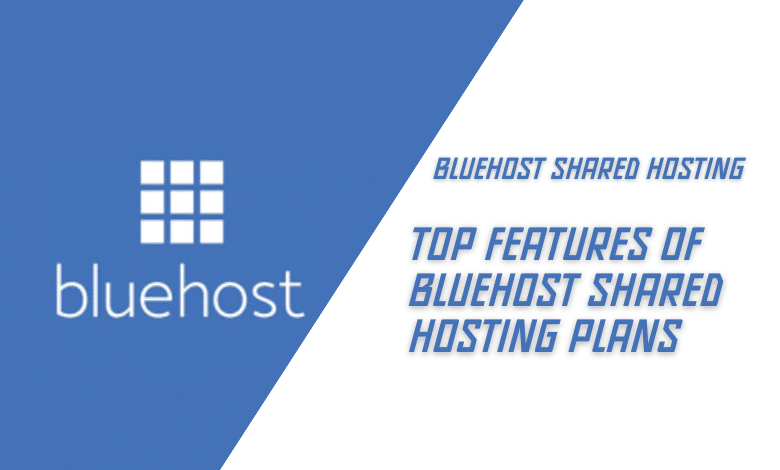Cheap Cloud VPS (Virtual Private Server) provides a virtualized server environment. It offers the benefits of dedicated server resources at a lower cost. Users get root access, allowing for customized software and configurations. This flexibility makes it ideal for hosting websites, running applications, and testing environments.
Factors to Consider When Balancing Cost and Performance
When seeking a cheap cloud VPS, there are key factors to keep in mind. Storage capacity is crucial; SSDs provide faster data access than HDDs. RAM and CPU affect how well the server handles traffic and tasks. Bandwidth also determines how much data can flow to and from the server without additional costs.
Efficiency is another consideration. Some providers offer scalable solutions, letting users upgrade resources as needed. This approach allows businesses to start small and grow without needing a new server. Customer support quality can significantly impact overall satisfaction. Providers with 24/7 customer service ensure any issues are resolved quickly.
By carefully evaluating these elements, one can find a VPS solution that balances both cost and performance effectively.
Defining Cloud VPS and its benefits
Cheap Cloud VPS (Virtual Private Server) is a virtualized server environment hosted in the cloud. Unlike traditional servers, it offers dedicated resources at a fraction of the cost. Users gain root access, enabling them to install and configure software to meet specific needs. This flexibility makes Cloud VPS ideal for various applications, from hosting websites to running specialized software.
Performance is a notable benefit. A Cloud VPS provides dedicated CPU, RAM, and storage resources. This ensures optimal performance compared to shared hosting solutions. It can handle higher traffic volumes without affecting other users on the server.
Scalability is another critical advantage. Many providers offer scalable plans, allowing users to start small and upgrade as demand increases. This flexibility supports business growth without requiring a complete service overhaul.
Security is enhanced with isolated environments. Each VPS operates independently, reducing risks from external attacks. Additionally, regular backups and snapshots are commonly available, ensuring data integrity.
Cloud VPS solutions also boast high reliability. With data distributed across multiple servers, downtime is minimized. Providers typically offer robust uptime guarantees.
In summary, a Cloud VPS combines cost-effectiveness, flexibility, performance, security, and reliability. It caters to diverse needs, making it a versatile choice for many users.
Factors to consider when balancing cost and performance
When choosing a cheap cloud VPS, several factors can help balance cost and performance. First, one must assess their actual resource needs, such as CPU, RAM, and storage. Overestimating these can lead to higher costs, while underestimating can compromise performance.
Next, consider the scalability options of the provider. Being able to scale resources up and down ensures that one only pays for what they use. Look into the performance guarantees provided by different hosts. Reliable uptime and latency are critical for maintaining a smooth user experience.
Another crucial aspect is the type of storage used. SSD storage typically offers better performance compared to traditional HDDs. This can have a significant impact, especially for resource-intensive applications.
Additionally, the availability of customer support is vital. Reliable and responsive support can make a big difference when issues arise. The geographical location of data centers should not be overlooked either; choosing a location closer to the target audience reduces latency and improves speed.
Lastly, regular backup and security features are essential for protecting data integrity. A good provider will offer these as part of its package without additional costs. Balancing these factors enables users to achieve an optimal mix of cost-efficiency and robust performance.

Amazon Web Services (AWS) Lightsail
AWS Lightsail is a user-friendly cloud service from Amazon. It’s ideal for small businesses, developers, and individuals. With Lightsail, launching websites and web applications is easy. It offers pre-configured templates for popular apps like WordPress and Joomla. This makes it versatile and quick to set up.
One key feature is its load balancer. This tool distributes incoming traffic efficiently. It ensures high performance and reliability for hosted applications. Alongside this, there are options for object storage and managed databases. These features make it a comprehensive solution.
Lightsail pricing is straightforward. Users can choose from various plans based on their needs. Each plan includes a set amount of CPU, RAM, storage, and data transfer. This transparency helps users manage costs effectively.
The simplicity of Lightsail does not compromise its robustness. Its integration with other AWS services enhances its functionality. Users can easily scale their resources as their needs grow. AWS Lightsail stands out as a balanced solution for those seeking cost-effective and high-performing cloud hosting options.
AWS Lightsail features and pricing
AWS Lightsail is designed to simplify cloud services. It offers virtual servers, called instances, equipped with SSD storage for superior speed. Each instance comes with a static IP address, ensuring stable and permanent web access. AWS Lightsail includes high-performance managed databases, streamlining data management.
Object storage provides reliable and scalable data storage. Load balancers distribute incoming traffic effectively, enhancing performance and reliability. Users can also utilize container services for deploying and managing applications easily. Content delivery network (CDN) distributions are available for fast content delivery globally.
Lightsail integrates seamlessly with other AWS resources like EC2 and CloudFront. This integration expands its capabilities further. Automatic backups ensure data safety and restore options when needed.
Pricing starts affordably at $3.50 per month. This plan includes 512 MB memory, 1 core processor, 20 GB SSD storage, and 1 TB data transfer. The $5 per month plan offers 1 GB memory, 1 core processor, 40 GB SSD storage, and 2 TB data transfer. These cost-effective options make it suitable for small-scale businesses and developers looking for cheap cloud VPS solutions. AWS Lightsail balances cost with robust performance features effectively.
AWS Lightsail performance optimization techniques
Optimizing AWS Lightsail for top performance involves several key techniques. First, users should leverage SSD storage for faster data access. This reduces latency and improves overall efficiency. Next, utilizing load balancers helps distribute traffic evenly across servers. This ensures applications remain responsive even during peak demand.
Lightsail’s managed databases are crucial for high performance. These databases are optimized for speed and reliability, reducing the need for manual interventions. Additionally, employing content delivery networks (CDN) can speed up content delivery to global users. CDNs cache content in multiple locations, decreasing load times significantly.
For developers deploying applications, using container services offers flexibility and efficiency. Containers allow quick scaling of applications without downtime. It’s also beneficial to regularly update software and firmware. Keeping systems updated ensures compatibility and security enhancements are in place.
Monitoring tools provided by Lightsail give insights into usage patterns and potential bottlenecks. Regularly reviewing these metrics allows timely adjustments to resources. Backup strategies should not be overlooked either. Automated backups ensure data recovery options are available, minimizing disruption.
By implementing these techniques, AWS Lightsail users can achieve optimal performance while maintaining cost-efficiency.

DigitalOcean Droplets
DigitalOcean Droplets are known for their affordability and versatility. These virtual private servers (VPS) start as low as $4 per month, making them a cheap cloud VPS solution. Shared CPU Droplets, the lowest cost option, share processing power with other users on the same server. This setup works well for personal websites and small projects.
For more demanding applications, like video streaming or gaming, DigitalOcean provides a range of Droplet types. Users can select configurations that best suit their compute needs while balancing cost and performance. High-performance Droplets with dedicated CPUs are available, ensuring faster and more consistent performance.
DigitalOcean offers simplified scaling options. Users can easily upgrade or downgrade their Droplets without significant downtime. This flexibility allows businesses to grow without stress. Additionally, DigitalOcean’s feature-rich control panel makes managing these virtual servers straightforward.
With a global network of data centers, DigitalOcean ensures low latency and high availability. Regular backups and integrated monitoring tools provide an extra layer of reliability. For developers, extensive documentation and community support are valuable resources. DigitalOcean Droplets offer a reliable, scalable, and cost-effective VPS solution for diverse needs.
DigitalOcean Droplets cost breakdown
DigitalOcean Droplets start at just $4 a month, making them a very affordable option. This entry-level plan includes 1GB of RAM, 1 vCPU, 25GB SSD storage, and 1TB of data transfer. It’s perfect for small projects and personal websites. For users needing more power, there are additional options.
The $6 per month plan offers 2GB of RAM, also with 1 vCPU and 50GB SSD storage. This is better suited for slightly larger applications. Moving up to $12 per month, users get 2 vCPUs and 2GB of RAM, providing better performance for more demanding tasks.
For high-performance needs, there’s a $48 per month plan. It includes 8GB of RAM, 4 vCPUs, 160GB SSD storage, and 5TB data transfer. This plan is ideal for resource-intensive applications like gaming or video streaming.
DigitalOcean also offers specialized Droplet types. General Purpose Droplets and CPU-optimized Droplets cater to different performance needs. Users can easily scale up or down based on their requirements.
Additionally, DigitalOcean uses a Pay-As-You-Go model for services like load balancers and block storage. This means users only pay for what they use, making cost management straightforward and flexible.
DigitalOcean Droplets performance testing and benchmarks
Performance testing of DigitalOcean Droplets often reveals impressive results for small to medium workloads. Droplets are known for their quick deployment times. This allows developers to get started within minutes. Their SSD storage ensures fast I/O operations. This is crucial for applications requiring frequent read/write access.
In terms of CPU performance, users can expect steady and reliable processing power. Benchmarks often show that even the lower-tier plans provide sufficient power for hosting websites, small databases, and development environments.
Memory performance is another highlight. With options starting at 1GB RAM, users can run multiple low-memory applications without significant slowdowns. Benchmarks indicate consistency in memory handling across different plan tiers.
Network performance also stands out. Droplets commonly achieve high bandwidth and low latency. This is essential for applications needing real-time data processing or high transfer rates.
Load testing further shows that Droplets can efficiently handle high traffic volumes. Even under stress, they maintain good response times. This makes them reliable for scaling web services and applications.
Overall, benchmarks confirm that DigitalOcean Droplets offer a mix of speed, reliability, and cost-effectiveness. They are well-suited for varied performance needs.

Vultr High-Frequency Cloud Compute
Vultr offers High-Frequency Cloud Compute solutions with robust capabilities. These solutions feature NVMe storage, providing faster read and write speeds. This is ideal for data-intensive applications. Additionally, Vultr’s servers use high-performance Intel CPUs, enhancing computational power.
Their pricing is very competitive. Users can start with plans as low as $6 per month. This makes it suitable for startups and small businesses looking for cost-effective solutions. For those needing more resources, plans scale up, ensuring flexibility in cost and performance.
Optimization techniques are simple yet effective. Users can choose the nearest data center from their 17 global locations to reduce latency. Vultr also provides powerful APIs for developers, allowing for seamless integration and automation.
Furthermore, Vultr emphasizes user control. Their intuitive control panel simplifies server management, while built-in monitoring tools help track performance metrics such as CPU usage and network bandwidth.
Overall, Vultr’s High-Frequency Cloud Compute options strike a balance between cost and performance. They cater to various needs effectively, from running small applications to handling more demanding workloads.
Vultr High-Frequency Cloud Compute features and pricing
Vultr’s High-Frequency Cloud Compute offers high-speed performance. These servers use top-tier Intel CPUs, providing robust processing power. The inclusion of NVMe storage ensures fast read and write speeds, making it ideal for data-heavy applications.
Users have the flexibility to choose from 17 global data centers. This choice optimizes latency and enhances the end-user experience. The control panel is user-friendly, simplifying server management tasks. Monitoring tools are integrated to track key performance metrics, such as CPU usage and network bandwidth.
Pricing is competitive and scalable. Plans start as low as $6 per month. This entry-level price makes it accessible for startups and small businesses. For more demanding needs, higher tiers offer increased resources at proportionate prices.
API access allows for easy integration and automation, benefiting developers. Although DDoS protection is not included, it is available for an extra fee. Backups can be enabled for a 20% increase in the base monthly fee, adding a layer of security.
In essence, Vultr’s High-Frequency Cloud Compute balances performance with affordability, catering to a wide range of computing needs.
Vultr High-Frequency Cloud Compute balancing cost with performance
Vultr’s High-Frequency Cloud Compute strives to balance cost with performance effectively. One key element is the use of Intel-based CPUs, which ensure strong processing capabilities. Additionally, NVMe SSD storage offers rapid data access speeds, enhancing overall efficiency.
These features come at a competitive starting price of $6 per month. This affordability does not skimp on essential functionalities. Users benefit from a user-friendly control panel and integrated monitoring tools. These tools help track critical metrics like CPU usage and network bandwidth, ensuring optimal performance.
Customers can choose from 17 global data centers, optimizing latency based on geographical needs. The presence of multiple data centers ensures that businesses can target diverse regions without compromising speed.
While DDoS protection comes at an additional cost, the core package remains affordable. Backups can also be enabled for a reasonable 20% increase in the base monthly fee. This added layer of security ensures data integrity without significantly affecting the budget.
In summary, Vultr High-Frequency Cloud Compute offers a well-rounded package. It merges strong performance features with a cost-effective pricing model, making it suitable for various business applications.

Linode Cloud VPS
Linode offers reliable and high-performance VPS hosting. They utilize SSD storage, which enhances speed and efficiency. Their pricing structure is straightforward, making it easy to understand costs.
Linode Cloud VPS plans comparison
Linode provides a variety of plans tailored to different needs. Entry-level plans start at $5 per month, offering 1 GB of RAM, 1 vCPU, and 25 GB of SSD storage. For more demanding tasks, Linode’s higher-tier plans include up to 192 GB of RAM and multiple vCPUs. These options are suitable for both small websites and large-scale applications. Their pricing is competitive and transparent, with no hidden fees.
Linode Cloud VPS scalability and performance monitoring options
Scalability is a key feature of Linode’s services. Users can easily upgrade their plans as business needs grow. This flexibility ensures that businesses are not locked into static contracts. Linode also offers robust performance monitoring tools. Users can track CPU usage, network load, and disk performance via an intuitive dashboard.
These features enable users to maintain optimal performance levels and quickly address any issues. Linode’s combination of flexibility, transparency, and efficiency makes it an attractive option for any business seeking a cheap cloud VPS solution.
Linode Cloud VPS plans comparison
Linode offers a range of VPS plans to suit various needs. Their entry-level plan starts at $5 per month. This plan includes 1 GB of RAM, 1 vCPU, and 25 GB of SSD storage. It’s an ideal choice for small websites or simple applications.
For users requiring more resources, Linode provides higher-tier plans. These plans offer up to 192 GB of RAM and multiple vCPUs. Such options are excellent for large-scale applications or high-traffic websites. All plans come with SSD storage, ensuring fast performance.
Upgrading between plans is easy. Users can scale their resources as their business grows. This flexibility prevents unnecessary expenses for unused resources. Linode’s pricing is transparent, with no hidden fees. What you see is what you get.
These features make Linode a competitive option in the cheap cloud VPS market. Their straightforward structure helps users easily manage their hosting costs. Additionally, the variety in plans means there’s an option for nearly every requirement.
Overall, Linode combines affordability with reliable performance, making it a solid choice for anyone needing cloud VPS solutions.
Linode Cloud VPS scalability and performance monitoring options
Linode provides robust scalability options for its cloud VPS plans. Users can seamlessly upgrade or downgrade their plans based on their needs. This flexibility allows businesses to adapt without significant downtime. Linode’s user-friendly Cloud Manager makes these adjustments straightforward.
Performance monitoring is another strong suit of Linode. It offers detailed analytics and metrics to track server performance. Users have access to real-time data on CPU usage, disk I/O, and network activity. This information helps in making informed decisions about resource allocation.
Additionally, Linode includes integrated tools for monitoring and alerts. Users can set up custom alerts to notify them of potential issues. This proactive approach ensures that any performance bottlenecks are addressed promptly. Linode also supports various third-party monitoring tools for those who need more advanced options.
Overall, Linode provides a balanced approach to scalability and performance monitoring. Its tools are intuitive, making it easier for users to manage their resources effectively. Combined with their straightforward pricing and reliable performance, Linode stands out as a strong contender in the cheap cloud VPS market.

Choosing the right cheap cloud VPS solution involves careful consideration. Businesses must weigh cost against performance. Effective strategies can help optimize both.
For instance, scaling resources based on actual needs can save money. Users should configure alerts to monitor server performance. This helps address any issues promptly.
Furthermore, researching and comparing providers is crucial. Each provider offers unique features and pricing models. AWS Lightsail, DigitalOcean Droplets, Vultr, and Linode are all strong contenders. They offer various plans catering to different needs and budgets.
Performance testing is essential before committing to a plan. Benchmarks can provide insights into how a VPS performs under load. Regularly reviewing resource usage can also help in fine-tuning allocations.
Choosing the right provider depends on specific requirements. Considerations include the type of workload, budget constraints, and future scalability needs. Each provider has its strengths and weaknesses.
In conclusion, balancing cost with performance in cheap cloud VPS solutions is achievable. Careful planning and monitoring are key. Businesses should continuously evaluate their needs against what each provider offers to make informed decisions. This ensures they get the best value for their investment while maintaining optimal performance.
Strategies for optimizing cost and performance in Cheap Cloud VPS Solutions
Businesses can optimize cost and performance in cheap cloud VPS solutions using several strategies. First, they should ensure resource allocation matches their actual needs. Over-provisioning leads to unnecessary costs.
Next, continuously monitor performance metrics. Alerts can help identify potential issues before they escalate. Adjusting resources based on usage patterns can prevent bottlenecks and improve efficiency.
Implement auto-scaling features where available. This allows automatic adjustment of resources during peak times, ensuring optimal performance without constant manual intervention. Additionally, regularly updating software and applying security patches can enhance performance and provide stability.
Choosing a geographically close data center reduces latency and improves load times. This is particularly important for businesses serving a local customer base. Also, leveraging Content Delivery Networks (CDNs) can offload traffic, speeding up content delivery to users.
It’s crucial to compare service providers’ offerings. Some may provide bundled features or lower data transfer costs, making them more cost-effective. Lastly, conducting periodic performance tests helps identify areas for improvement and ensures the VPS remains up to par.
By employing these strategies, businesses can balance cost and performance effectively, maximizing their investment in cheap cloud VPS solutions.
Choosing the right Cloud VPS provider for your specific needs
Selecting the right cloud VPS provider requires careful consideration. First, assess your specific needs. Determine the required storage, RAM, and CPU for your applications. Next, compare the pricing plans of various providers. Look for a plan that fits your budget while meeting performance and security requirements.
Reliability is crucial. Choose a provider with a proven track record of uptime. Server downtime can be costly and damaging to your business. Check customer reviews and testimonials for real-world feedback.
Scalability should also be a priority. Can the provider easily accommodate growth? A good VPS provider will allow easy resource upgrades without disruption.
Evaluate the available support options. Even with the best service, issues can arise. Ensure that customer support is prompt, knowledgeable, and available 24/7.
Security features are non-negotiable. Look for providers that offer robust security measures such as firewalls, DDoS protection, and regular backups.
Consider geographical location. A data center closer to your audience can reduce latency and improve performance.
Lastly, test their services if possible. Some providers offer a trial period or money-back guarantee. This can give you a firsthand experience of the service quality before making a long-term commitment. By weighing these factors, you can find a cloud VPS provider that aligns with your needs efficiently.
Is VPS cheaper than cloud?
When comparing Virtual Private Server (VPS) and cloud hosting, cost is a significant factor. Generally, VPS hosting is more affordable than cloud hosting for several reasons. VPS utilizes a single physical server that’s partitioned into separate virtual servers. This design limits scalability but reduces cost.
Cloud hosting, on the other hand, relies on a network of servers. It offers superior scalability and resources, but these features come at a higher price. For smaller businesses or those with fewer resources, VPS can be more cost-effective. Users pay only for the necessary resources without the overhead of unneeded scalability.
Additionally, VPS hosting provides predictable pricing. Costs remain largely stable unless extra resources are added. Cloud hosting often follows a pay-as-you-go model. This can result in variable costs based on usage, potentially leading to higher expenses during peak periods.
In essence, while cloud hosting offers advanced capabilities and flexibility, VPS remains an economical choice for limited budgets. Therefore, understanding one’s needs and resource requirements is crucial for making an informed decision between cost and functionality.
What is the best $10 VPS?
Finding the best $10 VPS involves comparing various providers on key parameters. One standout option is DigitalOcean Droplets. For $10 per month, users get features like 2GB of memory, 1vCPU, 50GB SSD disk, and 2TB transfer. This package offers excellent value for those needing robust resources without breaking the bank.
Another notable candidate is Vultr, especially their high-frequency compute instances. Vultr provides 1vCPU, 2GB RAM, 45GB SSD storage, and 3TB bandwidth, which balances cost with high performance.
Linode also offers a competitive $10 plan. Their package includes 2GB RAM, 1vCPU, 50GB SSD storage, and 2TB transfer. Linode is known for reliable performance and strong customer support.
Hostinger’s VPS plans start at $9.95 per month. This plan features 1GB RAM, 20GB SSD storage, and 1TB bandwidth. While storage is lower, it’s adequate for smaller projects and personal websites.
Each provider delivers a blend of cost-efficiency and performance, catering to different needs. Users should consider factors like support quality, server locations, and specific resource requirements when making a decision.
Can I get VPS for free?
Individuals seeking a free VPS have options, though they come with certain limitations. Some providers offer free trials, allowing users to test their services without immediate financial commitment. For instance, Amazon Web Services (AWS) provides a free tier that includes 750 hours of Linux or Windows t2.micro instances each month for one year.
Google Cloud also offers a similar trial with $300 in credits usable over 90 days. These trials are beneficial for short-term projects or evaluation purposes. However, once the trial period expires, regular charges will apply based on usage.
Another option is Oracle Cloud’s Always Free tier. It includes two AMD-based compute instances, each with 1 GB memory and 1 OCPU, plus block storage and data transfer. This can be suitable for lightweight applications or learning environments.
Yet, the resources in free tiers are often minimal and may not support demanding applications. Community-driven projects like FreeVPS provide free VPS services to select users under specific conditions, often involving active forum participation.
Therefore, while free VPS options do exist, they typically involve trade-offs in terms of performance and longevity. Users should carefully assess their needs before committing.
What is the cheapest VPS Vultr?
Vultr offers affordable VPS solutions designed to cater to a variety of needs. Their cheapest option is the $2.50 per month plan, which provides essential resources for lightweight applications. This entry-level plan includes 512 MB memory, 10 GB SSD storage, and 500 GB bandwidth. It’s ideal for beginners or users with minimal resource requirements, such as small websites or development environments.
Despite the low cost, the performance remains reliable thanks to NVMe SSD storage. This storage solution accelerates data access speeds, ensuring efficient operations for hosted applications. Additionally, Vultr’s global network of data centers guarantees low latency and high availability.
For users needing slightly more power, the $5 per month plan offers an upgrade. It includes 1 GB memory, 25 GB SSD storage, and 1 TB bandwidth. This option suits more demanding applications or modestly trafficked sites.
Both plans benefit from Vultr’s easy-to-use control panel. Users can easily deploy virtual servers within 60 seconds, simplifying the management process. Moreover, they can scale up resources as needed without significant downtime.
In summary, Vultr’s budget-friendly plans offer dependable performance and flexibility for those seeking cost-effective VPS solutions.
That brings us to the conclusion of our exploration into the world of Cheap Cloud VPS hosting solutions. I hope you found this guide helpful and now have a clearer understanding of how to balance cost and performance when selecting a VPS hosting provider. Remember, the key is to thoroughly assess your specific needs and choose a service that offers the right mix of affordability, functionality, and reliability. Here’s to finding an economical yet robust hosting solution that perfectly supports your online presence.
We’d love to hear your thoughts and any experiences you have had with VPS hosting. Feel free to share in the comments below!