In today’s digital world, the way businesses communicate with clients, partners, and internally can significantly impact their brand image and operational efficiency. This is where email hosting for your domain comes into play. Many entrepreneurs and business owners might recognize the importance of professional email communication but may not fully understand the role of email hosting. Let’s delve into what email hosting is and how it functions.
What is Email Hosting?
Email hosting refers to a service that allows individuals and businesses to send, receive, and store email using their domain name (like yourname@yourbusiness.com). Unlike traditional free email options such as Gmail or Yahoo, email hosting provides a more customized and professional environment tailored for businesses. This service is provided by email hosting providers that maintain the servers and infrastructure required for email communication.
For instance, consider a small business that wants to promote its brand. By adopting email hosting, the owner can utilize addresses such as info@business.com or sales@business.com, reinforcing the brand’s identity and establishing credibility with clients.
How Does Email Hosting Work?
When you sign up for email hosting, here’s a simplified process of how it works:
- Choose and Sign Up for a Service: Similar to my experience with Mailtrap, selecting an email hosting provider that fits your business needs is crucial. Each provider may offer different features, pricing, and support levels.
- Set Up Your Domain: After subscribing, you’ll need to link your domain to the email hosting service. This may involve updating DNS settings, a process that can be straightforward with most providers guiding you through each step.
- Create Email Accounts: For a larger team or multiple departments, you can create various email accounts or aliases. Managing emails for different functions becomes easier, and personalized responses can enhance client engagement.
- Accessing Your Emails: Depending on your provider, you may have access through a built-in email client or third-party applications like Outlook or Gmail.
By setting up your domain for email hosting, you’ll not only improve your communication strategy but also ensure it’s done in a secure, organized, and professional manner. A robust email system allows businesses to manage their communications effectively, keeping everything streamlined and brand-consistent.
In wrapping up this understanding of email hosting, it’s important to recognize that investing in a dedicated email hosting solution can enhance your professional image while providing the necessary tools to support your business’s growth and communication needs.

Choosing the Right Email Hosting Service
With a plethora of email hosting services available today, choosing the right one for your business can feel overwhelming. It’s essential to find a hosting service that not only meets your current needs but also aligns with your future growth plans. Here’s a guide to help simplify your decision-making process.
Understand Your Needs
Before diving into the sea of options, take some time to identify your specific requirements. Consider the following factors:
- Number of Users: How many email accounts will you need now and in the future? Some providers offer plans that accommodate multiple accounts, which can save you money as your team grows.
- Storage Requirements: Think about how much storage each user will need. If your team frequently exchanges large files or attachments, you’ll want a plan that offers ample storage space.
- Email Volume: Estimate the volume of emails you expect to send and receive daily. If you anticipate high traffic, choose a provider that can handle the load without throttling your service.
Evaluate Key Features
As you narrow down your choices, focus on essential features that will enhance your email hosting experience. Consider the following:
- User-Friendly Interface: The easier it is to navigate your email hosting platform, the more efficiently you can manage your communications. Look for services with intuitive dashboards and management tools.
- Security Measures: In today’s digital landscape, security is non-negotiable. Ensure the hosting service provides features such as two-factor authentication (2FA), end-to-end encryption, and robust spam filtering.
- Customer Support: Reliable customer service can make or break your experience. Look for providers that offer 24/7 support via multiple channels, such as live chat, phone, or email.
- Collaboration Tools: If your business relies heavily on teamwork, consider a host that offers integrated tools like calendars, shared documents, and project management features.
Compare Plans and Pricing
Once you’ve identified your needs and desired features, it’s time to compare plans. Many email hosting services offer tiered pricing structures based on the features provided. To make the most informed choice:
- Start by making a list of potential providers.
- Compare their price points, features, storage limits, and other variables side by side.
For example, Google Workspace and Microsoft 365 offer comprehensive functionality beyond email, making them popular choices. On the other hand, budget-friendly options like MXroute cater to users focused primarily on email hosting.
Don’t Forget the Free Trial
Most providers offer free trials or money-back guarantees, so take advantage of these. Testing the service firsthand allows you to assess if it meets your expectations without committing financially.
In conclusion, taking the time to evaluate your needs, desired features, and potential providers can lead to a smarter choice that will serve your business well for years to come. Email hosting is not just about sending and receiving messages; it’s about ensuring your business communicates effectively, securely, and professionally.
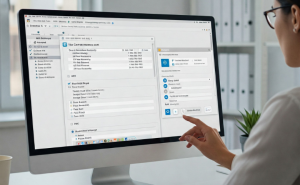
Setting Up Email Hosting for Your Domain
Now that you’ve decided to take the leap and set up your own email hosting for a custom domain, congratulations! You’re on the path to enhancing your business’s professionalism and credibility. Here’s a step-by-step guide to help you through the setup process.
Step 1: Choose a Domain Registrar
The first step in this journey is selecting a reliable domain registrar. This is where you’ll register your domain name—essential for creating custom email addresses. Here are a few well-known registrars to consider:
When choosing, look for factors like reputation, pricing, and customer support. Make sure that the registrar you choose offers easy-to-use features and options for domain privacy protection.
Step 2: Purchase Your Domain
Once you’ve found a registrar that meets your needs, it’s time to purchase your domain. Use the registrar’s search function to check if your desired domain is available. If it’s already taken, don’t lose hope! Consider variations, such as:
- Different top-level domains (e.g., .net, .co)
- Adding a locale, e.g., “yourbusinessLA.com”
- Incorporating your business niche, e.g., “yourbusinessconsultant.com”
Be sure to register your domain with the proper billing information, and enable auto-renewal to avoid losing it down the line.
Step 3: Choose Your Email Hosting Provider
Now it’s time to select an email hosting service that suits your business requirements. Popular options include:
- Google Workspace
- Microsoft 365
- Zoho Mail
- ProtonMail
Consider your budget and storage needs while comparing different providers. Most offer competitive pricing, and don’t forget to check if they provide additional features, like spam protection and collaboration tools.
Step 4: Configure Your DNS Settings
After setting up email hosting, you will need to configure the Domain Name System (DNS) settings to connect your domain to your email host. This process generally involves adding Specific MX (Mail Exchange) and other records to your DNS manager. Most providers supply detailed guides to help you with this.
- Example DNS Records:
- MX Records: Direct email to your email hosting provider.
- TXT Records: Usually used for SPF (Sender Policy Framework) to prevent spam and verify ownership.
- CNAME Records: Help route your emails correctly.
Step 5: Test Your Email Address
Once your DNS records are set, it’s time to test your new email address. Send and receive test emails to ensure everything is working smoothly. If you encounter any issues, revisit your DNS settings and ensure they are correctly configured.
By following these steps, you’ll have set up your email hosting confidently, elevating your business’s communication to the next level. Don’t hesitate to revisit this process as you expand, making tweaks and adjustments along the way. The professional image you present will resonate positively with clients and partners alike.

Managing Email Hosting Settings
Once your email hosting is set up, managing your settings becomes crucial for ensuring optimal performance and security. This aspect of email hosting is often overlooked, but with just a bit of attention, it can significantly enhance your communication experience. Here are essential strategies for managing your email hosting settings efficiently.
Accessing Your Email Hosting Management Dashboard
Most email hosting providers come equipped with a user-friendly management dashboard, which serves as your control center. For example, if you’re using a service like Google Workspace or Microsoft 365, this dashboard allows you to manage:
- User accounts (creating, deleting, and modifying users)
- Email settings (forwarding, aliases, and signatures)
- Security features (like two-factor authentication)
To access this dashboard, simply log in to your provider’s website and navigate to the settings or management section.
Creating and Managing Email Aliases
One useful feature of email hosting is the ability to set up email aliases. This functionality allows you to route emails sent to various addresses to a single inbox. It’s beneficial for businesses with different departments or functions. For instance, you could create aliases like:
- info@yourbusiness.com for general inquiries
- sales@yourbusiness.com for sales queries
- support@yourbusiness.com for customer support
To set up an alias, go to your dashboard’s settings and look for the option to manage aliases. If your email hosting provider allows it, simply add the new alias directly, ensuring each one directs to the intended inbox.
Configuring DNS Records
To manage email hosting effectively, DNS records play a vital role. This is particularly important if you wish to configure additional settings such as SPF, DKIM, and DMARC records to enhance security. These records help prevent email spoofing and ensure that emails sent from your domain are authenticated.
To manage DNS records:
- Log in to your domain registrar (like NameCheap or Cloudflare).
- Navigate to the DNS settings section.
- Add or edit the necessary recordsas provided by your email host.
- MX Records: Ensure they point to your email provider.
- TXT Records: Configure SPF for verifying senders.
- CNAME Records: Useful for creating custom mail features.
Security Features Configuration
Don’t skimp on security! Configuring security features is crucial. Here are a few to consider:
- Two-Factor Authentication (2FA): Enable this feature to add an extra layer of security to your email accounts.
- Regular Password Updates: Encourage your team to update their passwords periodically.
- Spam and Phishing Filtration: Adjust spam filters within your email dashboard to minimize phishing risks.
Backups and Data Management
Lastly, make sure you have a backup strategy in place. Many email hosting providers offer options for automatic backups. Regularly check that your backup settings are functioning correctly to prevent data loss.
By managing these settings proactively, you can ensure that your email hosting experience is smooth, secure, and aligned with your business’s needs. Don’t hesitate to revisit your settings periodically and make adjustments as necessary; after all, the stability of your communication can significantly impact your business’s success.

Troubleshooting Common Email Hosting Issues
Setting up a custom email domain for your business can greatly enhance professionalism, but like any technology, issues can arise. When they do, it’s essential to tackle them promptly to ensure smooth communication. Let’s explore some common email hosting issues you may encounter and simple solutions to resolve them.
1. Domain Registration Issues
One frequent hurdle many face is ensuring that their domain has been registered correctly. If emails are not being delivered:
- Verify Domain Ownership: Check if your domain is registered and verify that the registration hasn’t expired. You can use WHOIS lookup services for this.
- Confirmation Emails: Ensure you’ve received any confirmation emails from your domain registrar. If you haven’t, contact their customer support for assistance.
2. Incorrect DNS Settings
For emails to function correctly, your DNS settings need to be configured properly. Issues can arise if:
- MX Records Are Misconfigured: Make sure your MX records point to your email hosting provider’s servers. Incorrect entries can lead to the inability to send or receive emails.
- Propagation Delays: DNS changes can take time to propagate (usually up to 24-48 hours). If you’ve just made changes, be patient and check back periodically.
3. SPF and DKIM Errors
To protect your domain from spoofing, it’s crucial to set up SPF (Sender Policy Framework) and DKIM (DomainKeys Identified Mail) records. Common issues can include:
- Missing or Incorrect SPF Records: If your emails are landing in spam, verify that your SPF record is properly set up—this tells other mail servers which IP addresses are authorized to send emails on behalf of your domain.
- DKIM Signature Failures: Ensure that DKIM is enabled and that the signing domain matches your sending domain.
4. Email Delivery Problems
If you’re experiencing failures in sending or receiving emails, try these:
- Check for Blockages: Review your email server’s logs to check for any errors related to delivery. This often clarifies if the issue lies with the sending address or the recipient’s server.
- Test From Different Addresses: Send emails from different accounts (personal and business) to identify where issues may lie.
5. Accessing Emails on Devices
As businesses often handle communications across various devices, connection issues can be frustrating:
- Verify Settings: Make sure your incoming (IMAP or POP) and outgoing (SMTP) server settings are correctly configured according to your email hosting provider’s specifications.
- Update Email Clients: Ensure that your email app or client is updated to the latest version, including any necessary patches or security updates.
6. Technical Support Resources
Finally, if issues persist despite troubleshooting, don’t hesitate to reach out for help! Most email hosting providers, including those like Inframail, offer 24/7 support. They can provide guidance and address any lingering concerns.
By being proactive and knowledgeable about common email hosting issues, you can minimize disruptions and maintain efficient communication with clients and partners. Remember, troubleshooting is a natural part of managing your business’s online presence, and the more familiar you become with these challenges, the quicker you can overcome them.

Best Practices for Email Hosting Management
Once your email hosting setup is complete, it’s essential to implement best practices to ensure that your communication remains efficient, secure, and professional. Here are some tips to help you get the most out of your email hosting experience.
1. Regularly Update Passwords
Security is a top concern when it comes to email hosting. It’s a good habit to change your passwords regularly and ensure they are strong. Here are some guidelines for creating effective passwords:
- Use a combination of upper and lower case letters, numbers, and special characters.
- Avoid using easily guessed words or personal information (such as your name or birthdate).
- Consider using a password manager to keep track of your passwords securely.
For example, I use a password manager to create complex passwords that I don’t have to memorize, which helps enhance the security of all my accounts.
2. Implement Two-Factor Authentication (2FA)
Another critical layer of security is enabling two-factor authentication. This process requires not just a password but also a second form of verification (like a code sent to your phone), making unauthorized access much more difficult. Most reputable email hosting providers offer this feature, so take advantage of it!
3. Organize Your Email Accounts
To manage incoming emails effectively and avoid being overwhelmed, consider these organizational strategies:
- Use Folders/Labels: Create folders or labels for different projects, clients, or departments. Sorting your emails will make it easier to retrieve important messages when needed.
- Set Up Filters: Implement filters to automatically sort incoming emails into designated folders based on specific criteria, such as the sender or subject line.
For instance, I set up a filter to send newsletters straight to my “Read Later” folder, so my main inbox remains clutter-free.
4. Schedule Regular Backups
Backing up your emails is a crucial step in safeguarding your data. Many email hosting solutions offer automatic backups, but if you’re unsure, make it a routine to back up your emails manually. Check with your provider for the best backup methods and ensure your important correspondence is preserved.
5. Monitor Deliverability Rates
If you’re using your email hosting for marketing campaigns, monitoring your deliverability rates is essential. Regularly check:
- Open Rates: Understand how many recipients are opening your emails.
- Bounce Rates: Analyze emails that fail to reach recipients and identify potential issues.
Identifying patterns and trends, like where emails are getting stuck, can help improve your email strategy. I always pay attention to this data to refine my approach and ensure important messages reach their audiences.
6. Regular Training and Updates
Email hosting settings and features are frequently updated. Ensure that your team members are familiar with any changes and best practices. Consider holding short training sessions to keep everyone informed and aligned.
Incorporating these best practices into your email hosting management will not only enhance your business communications but also improve overall security and efficiency. By remaining proactive and vigilant, you’ll create an environment where effective email communication can thrive.

In navigating the complexities of email hosting and domain management, it’s clear that establishing a robust email system is essential for professional communication in today’s digital landscape. We’ve explored the key steps required for setting up your custom email domain, including registering a domain, selecting an email hosting provider, and managing various settings.
Recap of Key Takeaways
As we wrap up, let’s summarize some of the critical points to remember:
- The Importance of a Custom Domain: Having an email address that matches your domain enhances your brand’s credibility and professionalism. Imagine receiving an email from john@yourbusiness.com versus johnsmith@gmail.com—one exudes trust while the other may seem less legitimate.
- Choosing the Right Provider: Factors such as price, privacy, and usability are essential when selecting an email hosting service. Always consider support for features like catch-all email addresses and security measures like two-factor authentication.
- Configuration Matters: Properly configuring DNS records, including MX, SPF, and DKIM settings, can be a game-changer in ensuring efficient email delivery and protecting against spoofing.
- Best Practices for Management: Implementing best practices in email management—like regular password updates, organizing emails, and scheduling backups—will significantly enhance security and user experience.
Moving Forward
With the knowledge and tools at your disposal, you are well-equipped to set up and manage your email hosting effectively. Investing the time to address these foundational elements can lead to a more streamlined communication process, allowing you to focus on what truly matters—growing your business.
As someone who ventured into freelancing a few years ago, I learned firsthand the value of having a professional email setup. I recall a situation where my reliable email hosting provider saved the day when I needed to send essential documents to a client. With my custom email address, the client knew it was legitimate and promptly responded. This experience reinforced my belief in the importance of establishing a professional online presence.
In closing, whether you’re a seasoned business owner or just starting out, embracing email hosting and custom domains can significantly impact your success. Take advantage of the resources available and consider implementing the insights shared in this guide. Start building your professional online identity today, and reap the benefits that come with it.
How Do I Set Up a Domain for My Email Server?
Setting up a domain for your email server is a crucial step for any business that aims to portray professionalism and enhance communication efficiency. With a custom domain, you can create personalized email addresses that reflect your brand (e.g., info@yourbusiness.com). Here’s how you can do it in just a few straightforward steps.
Step 1: Register a Domain Name
The first step in setting up your email server is to register a domain name that represents your brand. Here are some tips for choosing a great domain:
- Keep It Short: Aim for a concise name that’s easy to remember.
- Relevance: Ensure the name reflects your business identity and what you do.
- Choose the Right TLD: While .com is the most recognized and trusted, don’t shy away from alternatives like .net or .org if they suit your needs better.
You can register your domain through various registrars, like Namecheap or Bluehost. Make sure to enable auto-renewal to avoid losing the domain later.
Step 2: Choose an Email Hosting Provider
Once you have your domain, it’s crucial to select an email hosting provider that meets your business needs. Important factors to consider include:
- Usability: Look for an intuitive control panel that simplifies email account management.
- Storage: Ensure the provider offers adequate storage based on your email usage.
- Security Features: Prioritize providers with strong spam protection and encryption options.
- Support: Opt for companies offering 24/7 technical support for assistance whenever needed.
Providers like Google Workspace and Microsoft 365 are popular choices due to their reliability and robust security measures.
Step 3: Set Up Email Hosting
After selecting an email hosting provider, you’ll need to configure your domain to connect it to their servers. This typically involves updating your Domain Name System (DNS) settings:
- Log into your domain registrar’s control panel and navigate to the DNS settings.
- Add MX Records: These records will point your domain to your email hosting provider’s servers.
- Check for any other records (like SPF and DKIM) provided by your host to ensure better deliverability and security for your emails.
If you’ve never done this before, your hosting provider will likely have step-by-step guides, or you can contact their support for help.
Step 4: Create Email Accounts
With your domain now linked to your email hosting provider, you can start creating email accounts. Use a consistent naming convention that suits your business structure, like:
- Firstname@yourdomain.com
- department@yourdomain.com
Setting up aliases can also be helpful for different projects or teams without needing multiple inboxes.
Step 5: Test Your New Email
Before fully launching, send a few test emails to ensure everything functions correctly. Check your spam filters to ensure legitimate emails aren’t getting caught up in the incorrect folders.
In summary, setting up a domain for your email server is straightforward with the right planning and guidance. Your custom email domain not only reinforces your brand identity but also makes communication with your clients more professional. Embrace this critical step for your business, and you’ll be on your way to a more effective communication strategy in no time!
What is the Difference Between Email Hosting and Email Provider?
Understanding the difference between email hosting and email providers can sometimes be tricky, especially if you’re venturing into the realm of email services for your business. Both terms are used frequently in discussions about email communication, but they refer to different concepts. Let’s break it down.
Defining Email Hosting
Email hosting is essentially a service that provides the necessary infrastructure to manage and store your emails under your domain name. It enables you to send and receive emails with addresses like yourname@yourdomain.com, which adds a professional touch to your communication. Here’s what you should know about email hosting:
- Infrastructure Management: Email hosting involves renting space on a server that stores and processes your emails. This server is maintained by the hosting provider, ensuring that your emails are secure and properly managed.
- Custom Domains: With email hosting, you can use personalized email addresses that align with your brand, reinforcing your business identity every time you send an email.
For example, I remember when I transitioned from using a free email address to setting up my email hosting with my domain. The shift not only looked more professional but also built trust with my clients who received my emails.
Understanding Email Provider
An email provider, on the other hand, relates to the entity that supplies the mailbox, allowing you to access and manage your emails. This can refer to either an email client (like Microsoft Outlook or Apple Mail) or a service that hosts your email accounts. Here are key points:
- Accessing Emails: Email providers facilitate the sending and receiving of emails, and they often offer the software or platform to do so. They can be web-based or desktop applications.
- Stand-Alone Services: Some well-known email providers offer free services (like Gmail and Yahoo), while others, particularly business-focused platforms (like Google Workspace and Microsoft 365), come with premium features tailored for organizational needs.
For instance, my first email experience was with Gmail, which served as my email provider. I loved the interface and ease of use, but once I started my business, I quickly realized the need for email hosting that matched my domain for professionalism.
Key Differences
To summarize the main distinctions, I’ve put together a quick comparison:
| Aspect | Email Hosting | Email Provider |
|---|---|---|
| Purpose | Infrastructure for managing emails | Access and manage emails |
| Domain | Custom email addresses under your domain | Can use generic or custom domains |
| Examples | Google Workspace, Microsoft 365 | Gmail, Outlook, Yahoo |
| Cost Structure | Typically a paid service | Often includes both free and paid options |
In conclusion, email hosting and email providers play distinct but complementary roles in the email ecosystem. Email hosting sets up the necessary infrastructure while email providers offer the tools to access and manage your communication. Understanding these differences can empower you to choose the right solutions for your business needs.
Do I Need Hosting for Domain Email?
When it comes to professional email communication, many business owners find themselves asking, “Do I really need hosting for my domain email?” The answer is a resounding yes if you want to project a credible and trustworthy image while ensuring efficient communication. Here’s a closer look at why email hosting is essential and the benefits it brings to your business.
The Essence of Domain Email Hosting
Email hosting allows you to create email addresses that reflect your business’s domain (for example, info@yourcompany.com) instead of using generic email providers like Gmail or Yahoo. This setup not only enhances professionalism but also adds a layer of customization that can be vital for branding.
For instance, when I started my consultancy, I quickly realized that using a personal email like johndoe@gmail.com gave a less professional impression than my custom email address, johndoe@myconsultancy.com. The change made a difference in how clients perceived my readiness and credibility.
Key Benefits of Hosting Your Domain Email
- Professional Appearance:
- Having a custom email address enhances your business’s image and builds trust with customers. It’s a small yet impactful way to present your business as established and serious.
- Brand Recognition:
- Each time you communicate, your custom domain reinforces your brand identity. This is critical in building recognition and making your brand memorable.
- Better Security:
- Email hosting providers often implement advanced security features, including spam filters and end-to-end encryption. By using a professional service, you ensure the privacy of your communication.
- Control Over Your Data:
- With a hosted email solution, you have greater control over your email accounts and can manage security settings according to your needs. This has become increasingly important as regulations like GDPR come into play.
- Scalability:
- As your business grows, so do your email needs. A good email hosting plan allows for easy scalability, enabling you to add more accounts and storage as necessary without major disruptions.
- Customer Support:
- Reputable email hosting providers offer technical support to address any issues quickly. This can be a lifesaver during critical moments.
What Happens Without Email Hosting?
Operating without email hosting can lead to several drawbacks:
- Limited Functionality: Free email accounts often lack essential features like custom domains, which may lead to missed opportunities.
- Reduced Trust: Generic email addresses can appear less credible and may even be filtered into spam folders by potential clients.
- Security Risks: Free services may not provide adequate protection for your sensitive communications.
In summary, if you’re serious about your business and its image, investing in email hosting for your domain is an invaluable step. Not only does it enhance professionalism, but it also increases functionality and security in your communications. The peace of mind that comes with having a reliable email infrastructure is worth every penny!
Is It a Good Idea to Host Your Own Email Server?
When it comes to managing your email infrastructure, the option to host your own email server can be both enticing and daunting. For many businesses, the question arises: is it a good idea? Let’s delve into the pros and cons of self-hosting an email server to help you make an informed decision.
The Pros of Hosting Your Own Email Server
- Complete Control:
- One of the most significant advantages of hosting your own email server is the control it offers. You can customize server configurations, manage email accounts, and implement specific security measures tailored to your needs. This was a key reason I opted for my own server; I wanted the flexibility to adjust settings as my business grew.
- Enhanced Privacy:
- With a self-hosted server, your data is your own. There’s no reliance on third-party services that may track or mine your data. As someone who values data integrity, this aspect provides peace of mind knowing my communications are secure and private.
- Improved Security:
- While configuring security may require initial effort, a self-hosted solution allows for advanced security protocols. You can control access, implement firewalls, and regularly update your security measures, making it harder for potential threats and unauthorized access.
- Cost Efficiency in the Long Run:
- Although setting up a self-hosted email server may involve upfront costs for hardware and ongoing maintenance, it can become more cost-effective as your email volume increases. You won’t have to pay per user; you can host multiple email accounts without additional fees.
The Cons of Hosting Your Own Email Server
- Technical Expertise Required:
- Setting up and maintaining your email server requires technical knowledge. From configuring the Mail Transfer Agent (MTA) to managing DNS records, the process can be overwhelming for those without an IT background. Personally, I found it quite a learning curve, but ultimately rewarding.
- Ongoing Maintenance:
- You’re responsible for keeping your server updated and secure. This includes worrying about software updates, hardware failures, and backups. Without regular monitoring and maintenance, your server could be vulnerable to issues like downtime or security breaches.
- Deliverability and Reputation:
- Emails from self-hosted servers can face deliverability issues, especially if your server gets flagged for spamming or blacklisting. Managing reputation can be tricky and requires adherence to best practices for email sending, such as proper SPF and DKIM configurations.
- Support Issues:
- Unlike using established email hosting providers, where support is readily available, self-hosting may leave you without immediate assistance during a crisis. That said, communities and forums can offer support, but it takes time to find solutions.
Ultimately, whether hosting your own email server is a good idea depends on your business needs, technical capability, and willingness to invest time in maintenance. For those with the resources and expertise, self-hosting can be a powerful and secure solution, offering flexibility and control that commercial providers may not provide. If you do choose to go this route, make sure to thoroughly research and prepare to reap the benefits while mitigating potential pitfalls. Whether you’re an established business or a startup, understanding your email functionality will only help you in the long run.
That brings us to the end of our step-by-step guide on setting up email hosting for your domain. I hope you found the instructions clear and helpful as you embark on this essential task. If you have any questions along the way or additional tips to share, I’d love to hear from you! What challenges did you face while setting up your custom domain email, or what features are most important to you in an email hosting service? Share your thoughts in the comments below, and let’s keep the conversation going!



