Website Hosting Plans plays a pivotal role in shaping the online presence of individuals and businesses alike. In simple terms, it’s the service that allows you to store your website files on a server, making them accessible to visitors across the globe. A reliable hosting provider ensures your website is fast, secure, and always online—but not all hosting services are created equal. Choosing the right hosting plan can significantly affect your site’s performance. For instance, slow load times can deter visitors, pushing them towards competitors. A good hosting provider will provide:
- Exceptional uptime guarantees (aiming for 99.9% or better)
- Scalable resources to accommodate growth
- Robust security protocols to protect against cyber threats
- Support services that cater to your specific needs
Additionally, a well-chosen web host acts as a solid foundation, allowing you to focus on content, marketing, and engagement rather than technical issues.
Understanding Downtime
Downtime, on the other hand, refers to periods when your website is unavailable to users. This can happen for various reasons—including server maintenance, technical failures, or even migrations to new hosting providers. Downtime can have severe consequences, such as:
- Loss of revenue: Every minute your site is down equates to lost potential sales, especially for e-commerce platforms.
- Damage to reputation: Users may perceive your brand as unreliable if they encounter repeated access issues.
- Decreased SEO rankings: Search engines may penalize sites that have frequent downtime, negatively impacting visibility.
Understanding these aspects is crucial when considering a hosting change. By being proactive and prepared, webmasters can minimize the risk of downtime during transitions, ensuring that their online presence remains uninterrupted.
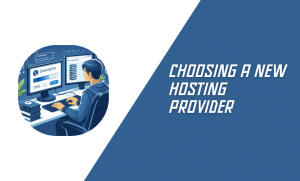
Choosing a New Hosting Provider
When considering a migration to a new Website Hosting Plans, the first crucial step is choosing the right provider. This decision can significantly influence your website’s performance, security, and reliability.
Researching Hosting Options
Start by researching available hosting options tailored to your specific needs. Each hosting provider offers myriad services, from shared hosting to dedicated servers. It’s essential to align your choice with your website’s requirements. Personal experience has taught many webmasters to consider the following factors:
- Reputation: Look for providers with positive reviews and testimonials. Forums and social media platforms can provide genuine feedback from users.
- Support: Evaluate customer service performance. Good support can save time and stress if issues arise.
- Uptime Guarantee: A reliable hosting provider should offer at least a 99.9% uptime guarantee, ensuring your site is accessible to visitors consistently.
Comparing Features and Pricing
Once you’ve compiled a list of potential hosts, it’s time to compare features and pricing. Not all hosting plans are created equal, so paying attention to details can help you find the best fit for your budget without compromising functionality. Here are a few key components to compare:
- Storage and Bandwidth: Assess whether the resources meet your current and future needs.
- Scalability: Ensure the host can accommodate growth, allowing you to upgrade plans as necessary.
- Security Features: Look for SSL certificates, malware scanning, and backups to protect your online assets.
For example, a comparison table could help visualize this:
| Feature | Provider A | Provider B | Provider C |
|---|---|---|---|
| Cost/Month | $5 | $7 | $10 |
| Uptime Guarantee | 99.9% | 99.5% | 99.9% |
| Customer Support | 24/7 Live | Email Only | Chat Support |
| Free SSL Certificate | Yes | No | Yes |
Take your time in this process; investing the effort upfront will yield significant rewards once you settle on a new hosting provider.

Backing Up Your Website
Importance of Backups
Backups are the safety net every website owner should have. Think of them as your digital insurance policy. Websites can face various threats—server crashes, accidental deletions, or even cyber-attacks. Having a reliable backup means you can restore your site quickly, minimizing the potential for loss of data and revenue. For instance, a friend of mine once lost an entire month’s worth of work because her website was hacked, and she didn’t have a backup. The stress and financial implications were overwhelming, prompting her to invest in robust backup solutions immediately. Avoiding such a situation is crucial for maintaining your online presence. Here are several reasons why backups are essential:
- Data Recovery: In the event of a site crash or a cyber incident, a backup ensures that no data is lost.
- Quick Recovery: The faster you can restore your site, the fewer customers you risk losing.
- Peace of Mind: Knowing you have a backup allows you to focus on growing your business rather than worrying about potential data loss.
Creating a Backup Plan
So how do you create a backup plan that suits your needs? Here are the steps to consider:
- Choose Backup Frequency: Decide how often you need backups based on how frequently your website updates. This could be daily, weekly, or monthly.
- Select Backup Method:
- Manual Backups: You can regularly download files and databases through your hosting Control Panel.
- Automated Backups: Utilize plugins or software that automatically back up your website at scheduled intervals.
- Storage Solutions: Decide where you want to store your backups. Some common options include:
- Local storage on a personal device or external hard drive
- Cloud storage solutions like Google Drive or Dropbox
By establishing a comprehensive backup plan, you will safeguard your website against unforeseen events, ensuring minimal downtime and data loss when migrating hosting providers or dealing with unexpected challenges.

Setting Up the New Hosting Plan
After ensuring that your files and databases are securely transferred to your new hosting provider, it’s time to set up your new hosting plan properly. This process is crucial to maintaining your website’s accessibility and functionality as you transition from your old provider.
Registering with the New Provider
The first step in setting up your new hosting plan is to register with your new provider. This usually involves choosing a hosting plan that meets your website’s needs. Here’s a quick checklist to guide you through this step:
- Select the Right Plan: Evaluate the various website hosting plans available. Consider factors such as storage, bandwidth, and performance.
- Create Your Account: Fill out the registration form on the provider’s website. You’ll typically need to provide personal, payment, and domain information.
- Review Terms and Services: Before committing, check the terms of service and cancellation policy to avoid surprises later.
Once you complete these steps, you’ll receive confirmation and account details to access your new hosting dashboard.
Configuring DNS Settings
With your new account set up, it’s time to configure the DNS settings. This is how your domain name will point visitors to your new hosting space. Here’s how to do it smoothly:
- Log into Your Domain Registrar: Access the website where you registered your domain name.
- Find DNS Settings: Navigate to the DNS settings or “Manage DNS” section.
- Change Name Servers: Input the new name servers provided by your hosting company. It usually looks something like:
- ns1.newprovider.com
- ns2.newprovider.com
- Save Changes: Make sure to save your changes. DNS updates can take up to 48 hours to propagate globally, so be patient while the transition works its way through the web.
By following these steps, you’ll ensure your new website is set up correctly, paving the way for a seamless transition to your new hosting provider.
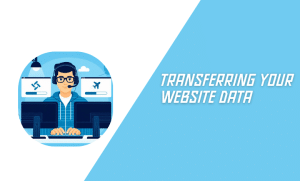
Transferring Your Website Data
Migrating Website Files
Once the new hosting plan is in place and everything has been set up, it’s time to start migrating your website files. This step is crucial as it forms the backbone of your website’s functionality. Here’s how you can do it smoothly:
- Login to the New Hosting Provider: After receiving your new hosting credentials, log in to your new provider’s cPanel or FTP interface.
- Prepare Your Files: Ensure that all your website files are zipped up for a speedier transfer.
- Upload: Using the file manager or your FTP client, upload the zipped file to your new server’s root directory, typically under “public_html.”
- Unzip the Files: After the upload, unzip the files in the server. Most file managers will have a simple option to extract the files from zip.
Taking a simple approach can often foster a better understanding of what exactly is going to the new host. As I transitioned my files, I made it a point to keep a checklist of everything I was uploading—this prevented any potential losses!
Moving Databases Safely
Moving databases is another critical aspect of the migration process, especially if your website relies on dynamic content.
- Backup the Database: Always start by creating a backup of your database from the old host. If you’re using MySQL, accessing phpMyAdmin and exporting your database in SQL format is straightforward.
- Create a New Database: On your new hosting provider, create a new database using cPanel’s MySQL application. Don’t forget to assign a user with all privileges to it.
- Import the Database: Finally, use phpMyAdmin on the new host to import the exported database file. Tread carefully here, as any discrepancies in usernames or passwords will lead to connectivity issues post-migration.
By following these structured steps, you’ll find that migrating your website files and databases becomes a well-orchestrated process that reduces the chances of downtime or data loss. Always remember to test the migrated website to ensure everything functions as expected before making the DNS switch!

Testing the Website on the New Hosting
Checking Functionality
Once the website has been successfully migrated to the new hosting provider, it’s crucial to conduct thorough testing to ensure everything functions as expected. This stage serves as your safety net, catching any issues before the DNS changes are made. Firstly, log in to the new server using the provided IP address and confirm that all files have been uploaded correctly. Perform the following checks:
- Homepage Access: Navigate to the homepage to ensure it loads without errors.
- Links Verification: Click through important links to confirm they redirect properly. Consider using tools like Screaming Frog or similar to crawl your site for broken links.
- Check Forms and Functions: If your site includes forms (contact forms, registrations, etc.), fill them out to ensure submissions are processed correctly.
- Test Any Dynamic Content: If your website includes databases, make sure that any dynamic content pulls correctly. For instance, if you run an e-commerce site, check that product listings and shopping carts operate seamlessly.
Each of these checks plays a crucial role in guaranteeing that your transition to a new hosting provider has been executed flawlessly.
Resolving any Issues
Inevitably, you may encounter a few hiccups during this testing phase. It’s vital to address these promptly to avoid future downtime or errors. Here’s how to systematically resolve issues:
- Error Messages: Document any error messages that arise and troubleshoot based on specific codes (like 404 or 500 errors).
- Consult Logs: Review server logs for any unusual activities or errors; accessing logs varies depending on your hosting control panel.
- Seek Help: If problems persist, don’t hesitate to reach out to your new host’s support team. More often than not, professionals can provide insights that save hours of guesswork.
By carefully checking functionality and resolving any issues immediately, you set the stage for a seamless DNS transition. Consider this phase as the final polish to ensure your website shines in its new hosting environment.

Updating DNS Records
When shifting to a new hosting provider, updating your DNS records is a pivotal step. This ensures your domain points to the new server, which can sometimes be a daunting task. However, understanding the intricacies of DNS propagation and how to effectively update nameservers can alleviate many concerns.
Understanding DNS Propagation
DNS propagation is the time it takes for changes to DNS records—like nameserver updates—to take effect across the internet. This can seem complicated, but it’s much like changing your address in several directories; while some places update immediately, others may take a bit longer. Here’s what you need to remember about DNS propagation:
- Time Frame: It typically takes between a few hours to 48 hours for changes to propagate fully. During this time, some visitors may reach your old site while others access the new site.
- TTL (Time-To-Live): Setting a shorter TTL before making changes can help speed up propagation. A TTL of 60 seconds is often advisable to minimize downtime, but you want to avoid going too low, as it can lead to DNS query overload.
Updating Nameservers
The actual process of updating nameservers varies depending on where your domain is registered. Here’s a straightforward guide to follow:
- Log in to your Domain Provider: Access your account on the registrar where your domain is hosted.
- Locate DNS Settings: This could be under “Manage Domains” or a similar section.
- Change Nameservers: Enter the nameservers provided by your new hosting provider. They generally look like this:
- ns1.newhost.com
- ns2.newhost.com
- Save Changes: Ensure to save your changes.
- Wait for Propagation: As mentioned earlier, monitor the process and verify that everything is functioning post-propagation.
By staying informed and proactive during the DNS updating phase, website owners can significantly reduce the risk of downtime and ensure their users enjoy a seamless transition to the new hosting provider.

Cancelling the Old Hosting Plan
After successfully transferring your website data and ensuring everything functions seamlessly on the new hosting plan, it’s time to turn your attention to your old hosting provider. This step is crucial to finalize the migration process and avoid any unnecessary charges.
Notifying the Old Provider
Before cancelling your old account, it’s essential to formally notify your previous hosting provider. This not only serves as a courtesy but can also help prevent complications related to billing or potential service interruptions. Here are some tips for notifying your old provider:
- Contact Method: Use the communication method you initially employed for support—whether that’s through email, phone, or a support ticket system.
- Clear Communication: Be explicit in your message. State that you want to cancel your hosting services and provide the necessary account information, such as your account number and the email associated with your account.
- Request Confirmation: Ask for a confirmation that your cancellation has been processed. It’s a good practice to keep this for your records.
This conversation allows you to remain in good standing with the provider and helps you ensure that any final billing issues can be quickly addressed.
Ensuring Account Closure
After submitting your cancellation request, it’s crucial to double-check several factors to ensure your account is indeed closed:
- Final Billing: Review your final invoice to ensure you are not being charged for any services post-cancellation.
- Data Retention: Inquire about the provider’s policy on retaining your data after closure. Most reputable hosts will delete all files after a period, so make sure everything is backed up appropriately.
- Monitor Your Email: Keep an eye on your email for any notifications from your old provider regarding the status of the cancellation.
By following these steps, you can confidently close your old hosting account and focus on your online presence with the new hosting provider, ensuring a seamless web experience for your visitors.

Monitoring for Downtime
Using Uptime Monitoring Tools
Once the website migration is complete and the new hosting provider is set up, it’s essential to keep an eye on your site’s availability. Monitoring for downtime not only helps in ensuring a smooth user experience but also protects your reputation and revenue. Uptime monitoring tools can proactively alert you if your website goes down, allowing you to address issues before they escalate. Here’s a list of popular uptime monitoring tools you might consider:
- Pingdom: Offers real-time monitoring and sends immediate alerts via SMS or email.
- UptimeRobot: A free tool that checks your site every 5 minutes, with notification options.
- StatusCake: Provides advanced monitoring options, including server health dashboards and detailed reports.
Each of these tools offers a user-friendly interface, making it easy to set up and customize alerts based on your preferences.
Addressing any Downtime
Despite careful planning, downtime can still occur. Quick action is crucial in minimizing impact. Here are steps to effectively address any downtime:
- Verify the Issue:
- Use the monitoring tool alerts to confirm if a downtime is reported.
- Access your website from different devices or networks to rule out local issues.
- Notify Your Users:
- If your site is down for an extended period, communicate with your users through social media or a temporary landing page, explaining the situation.
- Contact Your Hosting Provider:
- Reach out to your new hosting provider’s support team. They can often provide insights and solutions that you may not have access to.
- Document the Incident:
- Keep records of downtime occurrences, their causes, and how they were resolved. This data can help you optimize future site performance and prevent similar issues.
By following these guidelines, website owners can not only monitor their site’s performance effectively but also demonstrate a commitment to providing a reliable online experience.

Successfully Navigating Your Hosting Migration
Migrating your website to a new hosting provider might seem daunting, especially with concerns over potential downtime and data loss lingering in the back of your mind. However, following a well-structured plan makes the transition not only smooth but also seamless, preventing visitors from even realizing the switch has occurred. Through detailed process awareness and careful planning, one can ensure that the migration yields the desired results. For example, let’s consider a website owner who had been facing slow load times and unreliable service.
After exhaustive research, they decided on a reputable hosting provider that aligned better with their website’s growing needs. By meticulously following the outlined steps—such as backing up files, importing databases, and configuring DNS settings—they managed to complete the migration without a hitch. Here are some key takeaways to consider:
- Research Thoroughly: Before making any commitments, ensure you understand the features and pricing of selected Website Hosting Plans thoroughly.
- Backup Regularly: Always create backups of your files and databases. This not only serves as a safety net but also facilitates easier restorations in case tech glitches arise during the transition.
- Communicate with Your Visitors: Transparency can ease frustrations. Inform your loyal audience about the migration process, sharing a timeline can help mitigate concerns about potential downtime.
- Double-Check Everything: Before finalizing the move, test your website on the new hosting platform using a temporary URL to confirm functionality.
In conclusion, whether you’re switching hosting providers or simply upgrading, a well-structured migration process ensures continuity and improves your website’s performance. With the right approach, migrating can lead to a more efficient and reliable online presence. So prepare your strategy, muster your confidence, and embrace the change!
How to migrate a website without downtime?
Migrating a website to a new hosting provider can be a thrilling yet daunting task, especially when it comes to ensuring no downtime occurs during the transition. The fear of losing traffic and SEO rankings can overshadow the excitement of a new hosting environment. Luckily, with careful planning and execution, it’s entirely possible to migrate your website without the dreaded downtime.
1. Choose a New Hosting Provider with Migration Services
Before diving into the technicalities of migration, research hosting providers that offer free or affordable migration services. Some web hosting companies, such as SiteGround and DreamHost, provide expert assistance at little to no cost. Opting for these services can save you time and minimize potential issues.
- Check for free migration options.
- Read customer reviews about the migration process.
2. Make a Complete Backup
Creating a backup of your website is an absolute must. This step ensures that you have a fallback option should anything go wrong during the migration. Utilize your current host’s cPanel or FTP to download all files and export your databases.
- Use tools like phpMyAdmin for database backups.
- Keep a copy of the backup on your local machine.
3. Set Up the New Hosting Environment
While your old site is still running, set up your new hosting environment by adding your domain and creating an empty database. Upload your website files to the new host using FTP. This allows you to prepare the site in advance without affecting the live version.
4. Update the DNS Records
Once everything is uploaded and tested using temporary URLs or edited hosts files, it’s time to point your domain to the new host. Update your nameservers at your domain registrar and wait for the DNS records to propagate. This phase is crucial as it allows your website to function from the new host seamlessly.
- Monitor DNS propagation, which can take anywhere from a few minutes to up to 24 hours.
- Test your site thoroughly once the nameservers have propagated to confirm everything is running smoothly.
By following these steps and paying attention to detail, you can successfully migrate your website without any noticeable downtime, keeping both your visitors and search engine rankings intact.
Can I switch web hosting companies?
Switching web hosting companies is not just possible; it’s often necessary for growing businesses or those experiencing subpar service. Many entrepreneurs and webmasters find themselves faced with the need for a more reliable or feature-rich hosting environment. Whether it’s slower loading times, inadequate support, or lack of essential features, making the switch can bring significant improvements.
Reasons for Switching Hosting Companies
Here are some common reasons why individuals or businesses decide to change their web hosting provider:
- Performance Issues: Slow loading times can adversely affect user experience and SEO rankings.
- Customer Support: Frustrating delays in support responses can hinder operations, especially during emergencies.
- Lack of Scalability: As a business grows, the hosting plan might no longer accommodate increasing traffic and storage needs.
- Cost-Effectiveness: Sometimes, you can find better pricing for similar services elsewhere, leading to potential savings.
The Process of Switching
Switching web hosts might sound daunting, but it can be manageable with the right steps. Here’s a simplified outline of the process:
- Research New Hosting Options: Look for providers that meet your requirements, focusing on uptime, support, and features.
- Sign Up for a New Hosting Plan: Keep your old hosting active during this time to avoid interruptions.
- Back Up Your Data: Always create a backup of your website files and databases to prevent data loss.
- Transfer Your Website: Upload your backed-up data to the new host and make sure to test everything thoroughly.
- Change DNS Settings: Point your domain to the new hosting provider’s servers, allowing for a smooth transition of incoming traffic.
Switching web hosts, when approached methodically, can lead to significant benefits without interrupting your online presence. Whether you’re looking for speed, reliability, or more features, it is most certainly a worthy endeavor.
How to Update a Website Without Downtime?
When it comes to maintaining a website, updates are crucial for security, performance, and functionality. However, implementing these updates without causing any downtime can often feel like walking a tightrope. Fortunately, there are efficient strategies that website owners can adopt to ensure that their site remains accessible even while making necessary changes.
Utilize a Staging Environment
One of the safest and most effective methods for updating a website without any interruptions is to use a staging environment. This is an exact replica of your live website, where you can test and implement changes without affecting the user experience. By developing and testing your updates in this space, you can:
- Identify bugs or issues before they go live.
- Experiment with new features or designs.
- Ensure everything works perfectly before making any public updates.
Once you’re satisfied with the changes in the staging environment, you can deploy them to the live site with confidence.
Plan for Minimal Impact
Another technique involves scheduling updates during periods of low traffic. This method works especially well for businesses with predictable traffic patterns. Here are some steps to follow:
- Check site analytics to determine when your site has the least visitors.
- Notify users in advance about upcoming maintenance (if necessary) to manage expectations.
- Implement updates during these low-traffic windows.
Leverage a Content Delivery Network (CDN)
Using a CDN can also enhance your update experience by serving cached versions of your site to users while the updates are being implemented. Here’s how:
- Users are directed to the cached version of your website.
- Once updates are completed, the CDN will refresh cached content.
- This results in seamless access even when changes are being made behind the scenes.
By employing these strategies, website updates can be conducted smoothly, ensuring a continuous and uninterrupted user experience while maintaining an up-to-date and secure website.
How to Transfer a Website from One Hosting to Another Hosting?
Transferring a website from one hosting provider to another can seem like a daunting task, but with the right guidance, it can be a smooth process. It’s essential to plan every step carefully to minimize potential downtime.
Step-by-Step Guide for a Seamless Transfer
- Choose Your New Hosting Provider
Before initiating the transfer, decide on a new hosting provider that meets your website’s needs. Compare features, pricing, and customer service. This initial research ensures you select the best fit. Don’t hesitate to ask for recommendations or reviews from existing users.
- Backup Your Website
Never skip this crucial step. Ensure you create a complete backup of all your website files and associated databases. This safety net allows you to restore your site easily if anything goes wrong. Use FTP to download your files locally, and for databases, utilize the export functionality of tools like phpMyAdmin.
- Sign Up for the New Hosting Plan
Once you’ve selected a new host, sign up for your chosen plan. Make sure to NOT cancel your old hosting immediately; keeping your old plan active during the transition minimizes the risk of downtime.
- Migrate Your Files
Transfer your files to the new hosting server using FTP. Ensuring the folder structure remains intact is critical for the website to function correctly.
- Setting Up Databases
Create a new database on the new host and import the database files you backed up earlier. Ensure that any configuration files, such as wp-config.php in WordPress, are updated to reflect the new database configuration.
- Change DNS Settings
With your website files and databases in place, update your DNS records to point to your new host. This step is vital for ensuring your domain name directs visitors to the correct server.
- Wait for DNS Propagation
It typically takes 24-48 hours for DNS changes to propagate fully. During this period, monitor the website to ensure everything is functioning as it should be. By following these steps, one can smoothly migrate their website with minimal disruption. Remember, diligent planning and methodical execution are key to a successful transition.
That brings us to the end of our guide on switching website hosting plans without downtime. I hope you found these tips helpful and that you feel more empowered to make a seamless transition. Remember, the right planning can make all the difference in ensuring your website remains live and functional during the switch. I’d love to hear from you! What challenges have you faced when changing hosting plans, and what strategies have worked best for you? Share your thoughts in the comments below!




