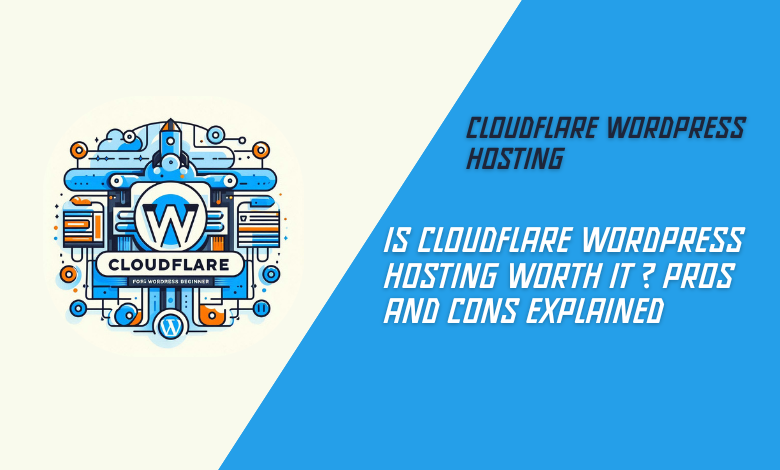Cloudflare WordPress Hosting offers a robust solution for website owners looking to enhance both performance and security for their WordPress sites. Leveraging its extensive global network of data centers, Cloudflare acts as a Content Delivery Network (CDN), facilitating quicker loading times by caching static content near the user.
Here are some key benefits of using Cloudflare WordPress Hosting:
- Speed Optimization: By caching website content and distributing it geographically, Cloudflare reduces latency and accelerates content loading, making user experiences smoother.
- Security Enhancements: Cloudflare provides multiple security features, including DDoS protection, free SSL certificates, and an advanced Web Application Firewall (WAF), ensuring that the site’s data is well-protected against online threats.
- User Friendly: With easy setup processes and a user-friendly dashboard, even those with minimal technical expertise can integrate Cloudflare with their WordPress site effortlessly.
Brief History of Cloudflare
Founded in 2009, Cloudflare started as a project to provide website owners with better performance and a secure internet environment. What began as a simple fix to mitigate DDoS attacks quickly evolved into a leading global provider of web performance and security solutions.
- Cloudflare first gained recognition for its free CDN services, enabling even small businesses to benefit from infrastructural enhancements previously only available to larger enterprises.
- The company embraced a high-availability model, with a network that now spans hundreds of data centers worldwide.
- Through continuous innovation, Cloudflare has expanded its offerings to include tools for DNS management, website analytics, and more, solidifying its position as an essential resource for web developers and site owners alike.
With this strong foundation, Cloudflare continues to tailor its services, such as WordPress Hosting, to meet the growing demands of the digital landscape.

Pros of Cloudflare WordPress Hosting
Improved Website Performance
One of the standout advantages of Cloudflare WordPress Hosting is its ability to significantly enhance website performance. When a website utilizes Cloudflare, it benefits from a global network of servers known as a Content Delivery Network (CDN).
This means that your site’s data is cached and delivered from the server closest to the user, resulting in faster loading times. Here are some of the performance benefits to consider:
- Reduced Latency: By caching static content and serving it from multiple geographical points, Cloudflare minimizes loading times. Users from different parts of the world can access your site much quicker than if it were solely hosted on a single server.
- Bandwidth Savings: By leveraging Cloudflare’s caching capabilities, you can save on hosting bandwidth. Less data needs to be transferred directly from your server, which can lead to lower hosting costs over time.
- Automatic Page Optimization: Features like Brotli compression and automatic minification of CSS and JavaScript reduce the size of files, allowing them to load more quickly.
As someone who has seen firsthand how a website’s performance can affect user experience, I can say that small improvements in load times can lead to better engagement and conversion rates.
Enhanced Security Features
When it comes to online security, Cloudflare is a name you can trust. It provides comprehensive security features designed to protect your WordPress site from various cyber threats. Here are key security features to appreciate:
- DDoS Protection: Cloudflare is well-known for its exceptional protection against Distributed Denial of Service (DDoS) attacks, ensuring your website remains accessible even under malicious traffic spikes.
- Web Application Firewall (WAF): The WAF helps filter and monitor HTTP traffic between a web application and the Internet, blocking potential threats such as SQL injection and cross-site scripting (XSS) attacks.
- SSL Certificates: Providing free SSL certificates ensures secure and encrypted connections, which is vital for building user trust and improving SEO rankings.
With these robust security options, website owners can enjoy peace of mind. The combination of improved performance and enhanced security makes Cloudflare WordPress Hosting a compelling choice for anyone serious about their online presence.

Cons of Cloudflare WordPress Hosting
Potential Impact on Server Resources
While Cloudflare provides a host of benefits for WordPress hosting, it’s important to consider some downsides as well. One particular concern is the potential impact on server resources. When websites leverage Cloudflare, they often rely heavily on caching and network capabilities, which can lead to unexpected behaviors if the server is not properly configured. For example:
- Increased Load Times for Dynamic Content: Although Cloudflare excels at static content delivery, visitors accessing dynamic content might still experience slower load times if not optimized correctly. This can leave users feeling frustrated if the content they need is being fetched too slowly.
- Dependence on External Services: With Cloudflare acting as a proxy between users and your server, any latency or downtime on Cloudflare’s side can affect your site’s performance. Users may experience longer load times or, in some cases, complete inaccessibility.
I recall a time when one of my websites was under heavy traffic. Despite using Cloudflare for added speed and security, I found that the heavier traffic led to a strain on server resources, impacting performance and load times on the backend.
Subscription Costs
Another downside to consider is the subscription costs associated with using Cloudflare’s premium services. While their free plan offers a terrific starting point, users may quickly find that advanced features such as Cloudflare WordPress APO come with additional fees:
- Monthly Fees: For instance, the Cloudflare WordPress APO service costs $5 per domain monthly, and their Pro plan is priced at $20 monthly. While these costs may be manageable for larger businesses, they can add up for smaller websites or personal blogs.
- Additional Features: Users often feel compelled to pay for features that may not be necessary for their particular setup, leading to potentially wasted funds. Deciding whether to go for these upgrades often requires an understanding of your current and future needs.
Balancing the benefits of these premium services against their costs is crucial. I always recommend evaluating your specific website requirements before committing to ensure you’re getting value for your investment in Cloudflare’s hosting services.

Integration with WordPress
WordPress-Specific Features
One of the standout aspects of Cloudflare is its seamless integration with WordPress, making it a popular choice among site owners looking to enhance performance and security. Among its suite of features specifically designed for WordPress, Cloudflare offers:
- Automatic Platform Optimization (APO): This paid feature greatly enhances the performance of WordPress sites by caching not only static files but also dynamic content, which is a game-changer for sites with interactive features. By reducing load times, it leads to a better user experience.
- HTTP/2 and HTTP/3 Support: These protocols allow for faster data transmission and improved resource loading, which significantly benefits modern websites, especially those loaded with media.
- Integrated Analytics: Cloudflare provides insightful analytics tailored for WordPress, allowing users to monitor site performance metrics and security threats. It helps to identify issues before they escalate, making website management much smoother.
The integration of these features has transformed how I approach site performance. For instance, once I activated APO on one of my blogs, I noticed a remarkable difference in load times, which helped boost reader engagement.
Compatibility with Popular Plugins
Another factor that solidifies Cloudflare’s position as a top-tier solution for WordPress is its compatibility with many popular plugins, including:
- WooCommerce: Cloudflare works seamlessly with WooCommerce, ensuring that online shops can maintain performance even during high traffic periods. The security measures in place protect transaction data, instilling confidence in customers.
- Yoast SEO: For businesses focused on search engine optimization, Cloudflare’s integration with Yoast provides insights into site performance, allowing users to better manage their SEO strategies.
- Caching Plugins: While Cloudflare itself provides caching, it also plays nicely with other plugins like W3 Total Cache and WP Rocket, enabling users to optimize caching strategies further.
Personally, I have used Cloudflare alongside WooCommerce, and the combination not only improved site speed but also ensured that my customers had a secure and fast shopping experience. The ability to integrate smoothly with essential plugins makes Cloudflare a solid choice for WordPress hosting, ensuring enhanced performance without compromising functionality.

Customer Support and User Experience
Response Time and Support Channels
When considering a hosting solution, customer support is paramount. Cloudflare offers a range of support channels to assist users, ensuring that help is always available when you need it.
- 24/7 Support: For users on the paid plans, Cloudflare provides round-the-clock support. This means you can reach out with queries or issues any time, day or night, which is incredibly beneficial for businesses that cannot afford downtime.
- Comprehensive Knowledge Base: One of the most useful resources provided by Cloudflare is its extensive knowledge base. Here, you’ll find a plethora of articles, how-to guides, and FAQs that cover various scenarios, from basic troubleshooting to advanced configurations.
- Community Forums: With a strong user community, Cloudflare’s forums are an excellent place to ask questions and find solutions. I’ve often found that browsing through community discussions has helped me resolve issues without needing to contact support directly.
For instance, when I encountered a quirky issue with caching settings, a quick search in the forums revealed similar user experiences and resolutions that saved me a lot of time.
User-Friendly Dashboard
Navigating a hosting provider’s dashboard can sometimes feel daunting, but Cloudflare has designed its interface to be highly intuitive.
- Simplified Navigation: The dashboard clearly categorizes options and features, making it easy to manage settings, monitor site performance, and access analytics. Users can quickly navigate through different sections without feeling overwhelmed.
- Integrated Cloudflare Plugin for WordPress: This plugin is a game-changer! It allows users to manage key Cloudflare functionalities directly from the WordPress admin interface. You can purge cache, adjust security settings, and view analytics without switching back and forth between platforms.
- Real-Time Analytics: Cloudflare’s dashboard provides real-time insights into traffic and security incidents right at your fingertips. This immediate visibility over site performance metrics is crucial for making informed decisions.
I remember how easy it was to monitor my site traffic during a campaign, helping me track user engagement and adjust my strategies on the go. Overall, Cloudflare balances powerful functionality with user-friendly design, making site management a breeze.

Comparing Cloudflare to Other Hosting Options
Performance vs. Cost
When evaluating Cloudflare against other hosting options, performance and cost are critical factors to consider. Cloudflare quickly distinguishes itself by providing a remarkable performance boost, especially for WordPress websites.
- Cost-Effective Solutions: With the free plan, Cloudflare grants users access to basic features like CDN services, caching, and DDoS protection without any financial commitment. For those looking for more robust capabilities, the paid plans start at $20 per month, which many users find justifiable given the performance gains.
- Enhanced Loading Times: For instance, websites that previously experienced slow loading due to a significant number of plugins can see considerable improvements when integrated with Cloudflare. A personal project I managed went from needing 5 seconds to load down to about 2 seconds thanks to Cloudflare’s CDN, a vast improvement that directly correlated with user satisfaction.
- Global Server Network: Cloudflare’s extensive distribution of servers worldwide means that regardless of a user’s location, they are served cached content nearby. This optimization is typically more efficient than many traditional hosting providers, which might not offer the same level of scalability or speed.
In contrast, while free or lower-cost alternatives may seem appealing, they often lack the same performance enhancements, leading to increased loading times.
Security Measures
When it comes to security, Cloudflare stands out through its advanced protective measures that go beyond traditional hosting options.
- DDoS Protection: Operating as a reverse proxy, Cloudflare inspects incoming traffic and can filter out malicious requests before they even reach your server. This is a significant advantage over many standard hosting providers, which may not have the same level of protection in place.
- Web Application Firewall (WAF): This feature shields WordPress sites from common attacks such as SQL injection and XSS attacks. For anyone with an online business, this added layer of security helps ensure customer data and website integrity.
- SSL/TLS Encryption: Cloudflare facilitates easy SSL implementations that help secure data transfers between the user and the site, enhancing trust and boosting search engine rankings.
Based on my experiences, utilizing Cloudflare has dramatically improved both performance and security for my sites. By offering extensive protection and quality service at reasonable costs, Cloudflare often provides better value compared to standard hosting alternatives.

Case Studies: Real-World Examples
Success Stories with Cloudflare
Cloudflare has established itself as a game-changer for many websites seeking to enhance performance and security. Numerous businesses have reported remarkable improvements after integrating Cloudflare’s services.
- Increased Speed and Performance: One case that caught my eye was an e-commerce website that struggled with slow page loading times, leading to high bounce rates. After implementing Cloudflare, they experienced a reduction in load times from 6 seconds to just 2 seconds. This shift not only improved user experience but also resulted in a 20% increase in sales an impressive transformation directly linked to the speed enhancements.
- DDoS Protection: A popular news website faced several DDoS attacks that threatened its availability. After implementing Cloudflare’s DDoS protection features, they could absorb high traffic spikes without falling offline. This security upgrade ensured that their users could access the site continuously, even during peak traffic incidents.
These stories highlight how Cloudflare’s features can genuinely make a positive difference for users by optimizing performance and ensuring security.
Challenges Faced by Users
While many users enjoy the benefits of Cloudflare, some challenges can arise in integrating and using the service effectively.
- Complex Configuration for Dynamic Content: Users who rely heavily on dynamic content often experience frustrations when properly configuring caching settings. For example, a blog that incorporates numerous plugins and interactive features struggled with cache invalidation. Some visitors reported outdated content due to cached pages not refreshing adequately.
- Dependency on Cloudflare for Performance: Another challenge is that sites reliant on Cloudflare’s CDN may experience issues during service outages. Though rare, if Cloudflare encounters downtime, websites that depend on it for data delivery can find themselves inaccessible to users.
From my own experience, navigating the balance between optimization and dynamic content can be tricky, but it’s important to keep an eye on potential pitfalls. Understanding these challenges can help users prepare and maximize Cloudflare’s advantages while minimizing disruptions.

Tips for Getting the Most Out of Cloudflare
Optimization Techniques
Maximizing the benefits of Cloudflare for your WordPress site involves implementing effective optimization techniques. By making a few tweaks, you can enhance your website’s speed and overall performance significantly. Here are some tried-and-true strategies:
- Enable Automatic Platform Optimization (APO): This feature caches dynamic content, reducing load times dramatically. For just $5 a month, it can transform how your WordPress site performs by offloading repeated requests from your server.
- Use Page Rules: Cloudflare allows you to set specific rules that tailor how resources are cached. For example, creating a “Cache Everything” rule for static files like images and CSS can help reduce the server load significantly.
- Minify HTML, CSS, and JavaScript: Enable minification under the “Speed” settings on the Cloudflare dashboard. This reduces the size of files and accelerates loading times.
- Brotli Compression: Activate Brotli compression for your website. This server-level compression reduces file sizes even further compared to Gzip, enhancing loading speed for users.
In my experience, after enabling APO and using minification, my blog’s loading time improved noticeably, leading to a lower bounce rate and higher reader engagement.
Customization Options
Cloudflare offers numerous customization options to tailor its services to your specific needs. Delve into these features to get the best results:
- Firewall Rules: Customize security settings based on your unique requirements. Adding specific IP addresses to an allowlist or blocklist can help safeguard your site from unwanted traffic.
- Browser Cache TTL: Configure how long browsers should cache your files. Optimizing this setting can reduce the number of requests made to your server, saving bandwidth and improving performance.
- Custom Error Pages: Design and implement custom error pages that enhance user experience even when something goes wrong. This ensures that visitors still feel guided and informed rather than confused.
When I set up custom error pages, I noticed that users were more likely to stay on my site rather than clicking away, despite encountering an error. Utilizing these optimization techniques and customization options will undoubtedly help you get the most out of Cloudflare, ensuring your WordPress site runs efficiently and securely.

Summary of Pros and Cons
As we wrap up our exploration of Cloudflare WordPress Hosting, it’s essential to weigh its advantages against the potential downsides.
Pros:
- Performance Improvement: Cloudflare is renowned for its ability to reduce loading times significantly through its global CDN, caching strategies, and optimization features like APO. For instance, my site benefited immensely when I enabled caching, reducing load times from 5 seconds to just 2 seconds.
- Security: With advanced DDoS protection, WAF, and SSL encryption, Cloudflare enhances the security posture of any WordPress site. Users can rest easier knowing their sites are better safeguarded against threats.
- User-Friendly Integration: The Cloudflare WordPress plugin makes managing settings simple, allowing users to configure options directly within the WordPress dashboard without needing to navigate away.
Cons:
- Cost for Paid Plans: While the free tier is appealing, users may find that costs can add up if they opt for the more robust features. For instance, the $20 monthly fee for the Pro plan is only justifiable for sites that generate sufficient traffic or revenue.
- Complexity for Dynamic Content: There are challenges related to properly caching dynamic content on WordPress sites, especially for those heavily reliant on plugins. Users may encounter issues with outdated content being served, which can tarnish the user experience.
Final Thoughts
Ultimately, Cloudflare has become a popular choice for many website owners seeking to combine speed, security, and performance. However, users should approach it with a clear understanding of their specific needs and website dynamics.
In my own experience, integrating Cloudflare offered notable improvements in performance and security, validating the investment. However, it’s crucial for users to keep an eye on their site’s needs and possibly reconsider the reliance on dynamic content. If most of your content is static, perhaps exploring options like static site generators could also be a worthy consideration.
Whether you decide to use Cloudflare will depend on your website’s goals, audience, and the complexity of your setup. If you’ve got dynamic content and a variety of traffic types, the benefits of Cloudflare may outweigh the challenges, making it well worth a try.
Does Cloudflare do WordPress hosting?
Cloudflare often raises questions about its role in the web hosting landscape, especially among WordPress users. It’s essential to clarify that Cloudflare does not provide traditional web hosting services. Instead, it acts as a reverse proxy and a content delivery network (CDN), enhancing the performance and security of websites, including those built on WordPress.
Understanding Cloudflare’s Role
To put it simply, while Cloudflare can optimize and secure your WordPress site, it doesn’t host the actual content like a standard hosting provider would. Here are a few key points to understand:
- Reverse Proxy: Cloudflare sits between your visitors and your web server, handling requests and delivering cached copies of your site. This means that while it helps speed things up and provides security, the original WordPress hosting still needs to be provided by another service.
- Site Enhancement: By utilizing Cloudflare, you can protect and enhance your WordPress site hosted elsewhere. Many users leverage its capabilities in the background to significantly improve site performance and reduce loading times.
- Cloudflare Plugin: There’s a dedicated Cloudflare plugin for WordPress, which simplifies the integration and management of Cloudflare features directly from your WordPress dashboard. This enables features such as cache purging, security level adjustments, and analytics viewing from within WordPress.
Conclusion: Not a Hosting Provider
Despite its extensive benefits, it’s crucial to remember that Cloudflare is not a web host in the conventional sense. It excels in providing a robust CDN and security features that complement your existing hosting solution.
For someone like me who has used Cloudflare alongside various web hosts, the combination has proven tremendously beneficial for optimizing site performance. However, for the actual hosting needs, one must still rely on traditional web hosting providers that support WordPress, like Bluehost, SiteGround, or WP Engine. This collaboration allows site owners to enjoy the best of both worlds effective hosting and powerful performance enhancement.
How to Set Up WordPress on Cloudflare?
Setting up WordPress on Cloudflare is a straightforward process that can significantly enhance your website’s speed and security. Here’s a step-by-step guide to get you started.
1. Create a Cloudflare Account
The first step is to sign up for a free Cloudflare account. It’s as easy as creating an email account:
- Visit the Cloudflare website and click on “Sign Up.”
- Enter your email address and create a strong password.
Once you’ve created your account, you can begin adding your website.
2. Add Your WordPress Site
After logging into your Cloudflare dashboard:
- Click on the “Add a Site” button.
- Enter the domain name of your WordPress site (e.g., www.yourdomain.com).
- Cloudflare will scan your existing DNS records, which may take a minute.
The scanner will identify your current settings, ensuring a smoother transition.
3. Configure Nameservers
Cloudflare will provide you with a set of new nameservers. You need to update your domain registrar to point to these:
- Log in to your domain registrar (the service where you purchased your domain).
- Replace your existing nameservers with the ones provided by Cloudflare.
- It may take up to 24 hours for the changes to propagate across the internet.
4. Basic Cloudflare Settings
Once your DNS settings are confirmed:
- Open the Cloudflare dashboard and enable Full SSL for secure, encrypted connections between your visitors and your server.
- Turn on the Always Use HTTPS feature to ensure all connections to your site are secured.
5. Install the Cloudflare WordPress Plugin
To make managing Cloudflare settings easier:
- Navigate to your WordPress dashboard and search for “Cloudflare” in the plugins section.
- Install and activate the Cloudflare WordPress Plugin.
- Go to the plugin’s settings and log in using your Cloudflare account email and API key (available in your Cloudflare profile).
That’s it! You’re now set up.
Final Touches
After installation, monitor your website’s performance. I noticed a significant load time improvement after switching to Cloudflare. Now, with your site securely running on Cloudflare, you can take advantage of its features, including caching, performance insights, and additional security measures.
Don’t forget to regularly check your Cloudflare settings and optimizations to ensure ongoing optimal performance for your WordPress site!
Can I Use Cloudflare for Hosting?
When considering cloud solutions for your website, many people wonder, “Can I use Cloudflare for hosting?” It’s crucial to distinguish between what Cloudflare actually offers and the traditional web hosting services.
Understanding Cloudflare’s Offerings
Cloudflare is not a typical web hosting service. Instead, it functions primarily as a Content Delivery Network (CDN) and a security layer for your website. Here are some of its main functions:
- Reverse Proxy: Cloudflare acts as a bridge between your visitors and your web server. Incoming requests to your website are routed through Cloudflare, which helps optimize load times and secure the site.
- SSL Encryption: Cloudflare provides free SSL certificates that help secure the data exchange between your site and users. This is vital for user trust and SEO.
- Performance Boosting: By caching static resources and delivering content through its global network of servers, Cloudflare improves loading times, particularly for users far from your original hosting location.
While these features dramatically enhance a website’s performance and security, they do not replace traditional web hosting services.
What About WordPress Hosting?
If you’re running a WordPress site, it’s essential to note that Cloudflare does not provide the backend infrastructure required to host WordPress itself. Your website still needs a hosting provider that supports PHP, MySQL, or MariaDB to run WordPress effectively.
In my own experience, I’ve used Cloudflare in front of various hosting providers, enhancing my WordPress sites’ security and speed without any issues. I found integrating Cloudflare easy with the provided WordPress plugin, allowing me to manage settings from within the WordPress dashboard.
So, the short answer? While you can’t host your WordPress site directly on Cloudflare, you can absolutely use it alongside your existing hosting provider. This combination lets you enjoy lower bandwidth costs, enhanced security, and improved website performance. It’s a powerful partnership that can take your site to the next level!
Does Cloudflare Replace Hosting?
As you explore the capabilities of Cloudflare, a common question arises: “Does Cloudflare replace traditional web hosting?” Understanding Cloudflare’s role can help clarify this crucial point.
Cloudflare as a CDN and Security Layer
Cloudflare functions primarily as a Content Delivery Network (CDN) and a security service rather than a conventional web hosting provider. Here’s how it fits into the bigger picture:
- Reverse Proxy: Cloudflare acts as a middleman between your website visitors and your original hosting server. When users access your site, their requests go to Cloudflare first, which delivers cached content quickly while filtering out malicious traffic.
- Enhancements to Existing Hosting: By utilizing Cloudflare, you can significantly improve speed, security, and performance. For example, my WordPress site experienced reduced load times and less downtime during peak periods simply by integrating Cloudflare.
However, it’s crucial to remember that although Cloudflare enhances the performance and security of your website, it does not provide the backend services necessary for running a website on its own.
Traditional Hosting Still Required
Despite the benefits Cloudflare offers, you still need a traditional web host to actually store your website files and run your server-side scripts. Here are some essential points:
- Dynamic Content Management: WordPress sites rely on PHP and MySQL databases for dynamic content generation, which Cloudflare cannot replace as it does not perform server-side processing.
- True Hosting Providers: To operate sites like WordPress effectively, your hosting solution needs to support features such as PHP processing, database management, and overall server functionalities. Thus, providers like Bluehost, SiteGround, or WP Engine are still essential for that backend support.
In conclusion, while Cloudflare dramatically boosts a website’s capabilities, it does not replace traditional hosting services. It works best as an enhancement to your existing hosting solution, offering a robust layer of speed and security to complement your live server. So, if you’re considering Cloudflare, think of it as a tool to elevate your site’s performance rather than a substitute for a good web hosting provider.
That brings us to the end of our exploration of Cloudflare WordPress Hosting. I hope you found our breakdown of the pros and consinsightful as you consider your own hosting options. Whether you’re looking to enhance your site’s security, boost its speed, or simply improve its overall performance, Cloudflare has a lot to offer.
But what about you? I’d love to hear your thoughts! Have you tried Cloudflare for your WordPress site? What has been your experience? Share your feedback and questions in the comments below!