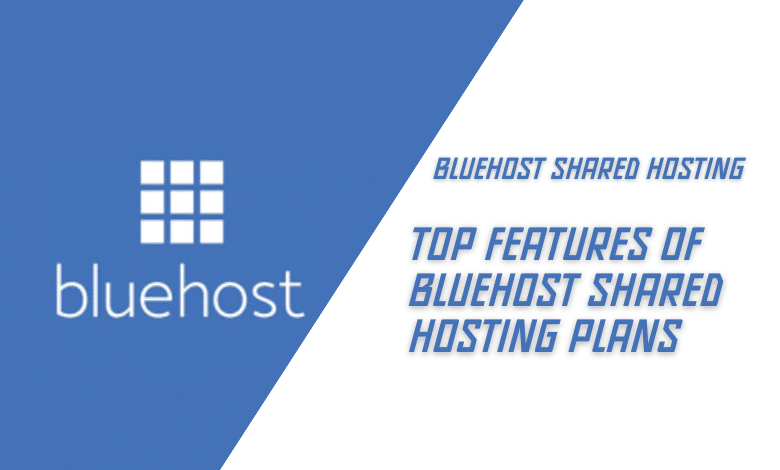Choosing the best web hosting plays a vital role in ensuring excellent site speed. Not all hosting providers offer the same performance. Some excel in speed and reliability. Thus, selecting the right web host becomes essential for any site’s success.
In this article, we will delve into the importance of site speed, explore key metrics for measuring it, and recommend the best web hosting options available. Understanding these factors can help businesses thrive online.

Importance of Site Speed
Importance of Fast Site Speed for User Experience
Fast site speed is essential for a positive user experience. Slow loading times frustrate visitors and often lead them to abandon a site. When users are quick to leave, it increases the bounce rate, ultimately harming the website’s performance.
Engaged visitors are more likely to explore multiple pages and interact with content. Websites with speedy load times win their attention. Quick access to information keeps users satisfied and encourages them to stay longer.
Studies show that even a one-second delay can significantly impact user behavior. Mobify, for example, found that reducing their homepage’s load time by just 100 milliseconds resulted in a 1.11% increase in conversion rates. This demonstrates how minor improvements in speed can lead to meaningful gains.
Additionally, user expectations are higher than ever. Most people expect a site to load in under two seconds. Failing to meet this expectation can result in lost trust and diminished credibility.
Overall, fast site speed enhances user experience by providing instant access to information. This leads to higher engagement, better conversion rates, and increased user satisfaction. Ensuring your website loads quickly should be a top priority for improving user experience.
Impact of Slow Site Speed on SEO
Search engines prioritize user experience. Slow site speed can hinder this priority. When a page loads slowly, users often leave before it fully opens. This increases bounce rates, signaling to search engines that the site may not provide valuable content. Consequently, rankings drop.
Crawl efficiency is another issue. Search engines like Google allocate a crawl budget to each site. Slow-loading pages consume this budget quickly, preventing thorough indexing of all pages. This can lead to important content being missed.
Moreover, Core Web Vitals play a role. These metrics include measures like Largest Contentful Paint (LCP) and Cumulative Layout Shift (CLS). Poor scores in these areas can negatively impact SEO performance. Sites need to align with these standards for better visibility.
Additionally, a slow site diminishes user satisfaction. When users have a poor experience, they are less likely to return. This decrease in user retention can further negatively influence SEO.
In summary, fast site speed is crucial not only for user satisfaction but also for maintaining and improving search engine rankings. It’s a foundational element for successful SEO strategies.

Site Speed Metrics to Monitor
Monitoring site speed is crucial for optimizing performance. One essential metric is Time to First Byte (TTFB). This measures the duration between a user’s request and the first byte received from the server. Faster TTFB indicates a swift server response.
First Contentful Paint (FCP) is another key metric. It marks the first point at which any part of the page’s content is visible to users. A shorter FCP time improves user experience by quickly presenting initial content.
Largest Contentful Paint (LCP) focuses on loading the main content of a page. It tracks the time taken to display the largest visible element in the viewport. An efficient LCP ensures that users can quickly see the primary content.
Cumulative Layout Shift (CLS) measures visual stability. It reflects the amount of unexpected layout shifts occurring during the loading phase. Lower CLS values mean a smoother, more stable page load.
Total Blocking Time (TBT) provides insight into the responsiveness of a page. It captures the total period when user input is delayed due to main thread tasks. Minimizing TBT creates a more interactive experience.
Regularly checking these metrics helps maintain optimal site speed and ensures a better user experience.
Key Metrics for Measuring Website Speed
Several key metrics determine website speed. First, there’s Time to First Byte (TTFB). This measures how quickly a server responds to a user’s request. A swift TTFB indicates that visitors get the initial content faster.
Next, consider First Contentful Paint (FCP). This metric focuses on the time it takes for the first piece of content to appear on the screen. Reducing FCP times can enhance the user’s perception of speed.
Another critical metric is Largest Contentful Paint (LCP). LCP tracks the loading time of the most significant element in the viewport. Optimizing LCP ensures the main content shows up promptly, providing a smooth user experience.
Cumulative Layout Shift (CLS) is also important. CLS measures visual stability by tracking unexpected layout movements. Lowering CLS values leads to a more stable and pleasant page load.
Total Blocking Time (TBT) is essential, too. It calculates the delay in user input due to heavy tasks on the main thread. Decreasing TBT makes websites more responsive and interactive.
Monitoring these metrics with tools like Google PageSpeed Insights can provide actionable insights. Regularly reviewing these metrics helps maintain optimal site performance and improves user satisfaction.
Tools for Analyzing Site Speed Performance
Several tools help analyze site speed performance effectively. Google’s PageSpeed Insights offers insights into a website’s speed and provides actionable suggestions for improvement. It’s user-friendly and widely trusted.
Another valuable tool is GTmetrix. It delivers detailed reports on the factors affecting speed, along with practical recommendations. Users can visualize various aspects of their website’s performance through its comprehensive analysis.
Pingdom is another popular choice. It examines load time, page size, and requests, breaking down each element to show its impact on overall speed. This tool helps identify specific areas for optimization.
WebPageTest.org is also useful. It allows users to simulate website upload across different browsers and connection speeds. Its detailed waterfall analysis highlights bottlenecks in the page load process.
Finally, Lighthouse, an open-source tool from Google, provides in-depth audits for performance, accessibility, and SEO. Users can run it directly in Chrome DevTools to gain comprehensive insights.
These tools offer various perspectives on site speed performance, each with unique features and benefits. Regular use of these tools ensures websites maintain optimal speed, enhancing user satisfaction and search engine rankings.

Best Web Hosting for Site Speed
Choosing the right web hosting provider is paramount for site speed. Companies like SiteGround excel in performance, offering robust speed-enhancing features and excellent customer service. Their servers are optimized for fast load times, making them a top choice.
Another strong contender is Bluehost. Known for its reliability, Bluehost provides solid uptime and rapid site loading capabilities. It’s particularly suited for WordPress websites, offering tailored solutions that enhance speed.
For those seeking more advanced options, A2 Hosting stands out. Their Turbo Servers promise up to 20 times faster page loads compared to standard hosting solutions. This can make a significant difference in user satisfaction and SEO rankings.
InMotion Hosting is also noteworthy. They offer a unique Speed Zone Technology, allowing users to choose data centers closer to their audience for faster content delivery.
Lastly, Kinsta uses Google Cloud’s infrastructure to deliver superior speed. With its fully managed WordPress hosting, Kinsta ensures exceptional performance and quick page load times.
Each provider has unique strengths in speed optimization. Selecting a host that aligns with specific needs can result in a substantial improvement in website performance.
Top Web Hosting Providers for Speed Performance
SiteGround is renowned for its speed-enhancing features. Their servers are optimized, ensuring rapid page loads. They also offer excellent customer support. For those who prioritize speed, SiteGround is a top choice.
Bluehost delivers reliable performance. It’s particularly effective for WordPress sites. Bluehost provides tailored solutions that enhance speed and ensure minimal downtime. Users can expect fast load times consistently.
A2 Hosting stands out with its Turbo Servers. These servers promise up to 20 times faster page loads compared to standard hosting. This makes A2 Hosting ideal for websites needing high performance.
InMotion Hosting uses Speed Zone Technology. This allows users to select data centers closer to their audience. Consequently, website content is delivered faster.
Kinsta utilizes Google Cloud’s infrastructure. This provides superior speed and exceptional performance. Their managed WordPress hosting ensures quick page load times.
Each of these providers offers unique strengths in speed. When choosing a host, consider individual needs and priorities. Speed optimization features can significantly improve website performance.
Factors to Consider in Choosing a Hosting Provider
When selecting a web hosting provider, several factors should be evaluated. First, consider server location. Hosting servers closer to the target audience reduces latency, improving loading times. Look for providers offering multiple data center locations worldwide.
Next up, uptime guarantees are crucial. A higher uptime percentage minimizes your website’s downtime, ensuring consistent availability. Look for providers with at least a 99.9% uptime guarantee.
Scalability is another key consideration. As your website grows, you’ll need more resources. Choose a hosting provider that offers easy scalability options to accommodate increasing traffic and content without compromising performance.
Security features are non-negotiable. SSL certificates, firewalls, and regular malware scans protect your site from potential threats. Opt for hosts prioritizing robust security measures.
Customer support is essential. Technical issues can arise at any time. Reliable customer support ensures these problems are resolved swiftly. Seek providers offering 24/7 support via multiple channels such as live chat, phone, or email.
Lastly, assess the pricing structure. Transparent pricing with no hidden fees is vital. Ensure that the chosen plan aligns with your budget and offers the best value for essential features.
Evaluating these factors helps in choosing a reliable web hosting provider that supports optimum site speed and performance.

Shared Hosting vs. VPS Hosting for Speed
Shared hosting and VPS hosting significantly affect site speed differently. Shared hosting involves multiple websites on a single server. These websites share all server resources. This can lead to slower load times, especially during traffic surges. In contrast, VPS hosting dedicates virtual resources to your site. This ensures consistent performance regardless of other websites’ activities.
Shared hosting is generally more affordable. It’s an excellent option for smaller, less resource-intensive sites. However, the potential for slower site speed can impact user experience and SEO rankings. VPS hosting offers greater control and flexibility. Users can customize their environments to meet specific needs. This control helps optimize site speed and performance.
Another advantage of VPS hosting is scalability. As site traffic grows, resources can be adjusted without significant downtime. Shared hosting lacks this flexibility, often requiring a complete plan upgrade. Higher costs come with VPS hosting, but the benefits in speed, control, and performance make it a worthwhile investment for many.
In summary, while shared hosting is budget-friendly, VPS hosting wins in speed, customization, and scalability. This makes VPS hosting a better choice for sites aiming for top performance.
Differences Between Shared and VPS Hosting
Shared hosting and VPS hosting operate differently. In shared hosting, multiple websites reside on a single server. These sites share all server resources such as CPU, memory, and disk space. This can lead to performance issues if one site consumes too many resources.
VPS hosting, on the other hand, uses virtualization technology. It creates a dedicated portion of a server just for one website. This segregation ensures that other websites do not affect its performance.
Price is another distinguishing factor. Shared hosting is usually cheaper, making it ideal for small websites or personal blogs. VPS hosting is more costly but comes with increased performance and control.
Control and flexibility also differ between the two. Shared hosting offers limited control over server settings. VPS hosting provides much more flexibility, allowing users to customize their environment.
Shared hosting is simple to manage, which is suitable for beginners. In contrast, VPS hosting requires more technical knowledge. However, it offers advanced features beneficial for complex websites.
Safety is another consideration. Shared hosting has basic security measures. VPS hosting typically offers enhanced security features, making it more suitable for websites needing higher protection.
Pros and Cons of Shared and VPS Hosting for Site Speed
Shared hosting offers affordability and simplicity. However, it often struggles with speed issues. A high-traffic neighbor can drain resources and slow down your site. This lack of control makes it difficult to optimize performance.
VPS hosting is more expensive but provides enhanced speed reliability. Dedicated resources ensure that other sites won’t affect your website’s performance. This consistency is vital for high-traffic websites.
Customization is another advantage of VPS hosting. Users can tweak server settings for optimal speed. In contrast, shared hosting offers limited configuration options.
Security is stronger with VPS hosting. Isolated environments prevent security breaches from affecting your site. Shared hosting, however, is more vulnerable to attacks due to shared resources.
Shared hosting suits beginners or low-traffic sites. Its simplicity and lower cost make it an attractive option. On the other hand, VPS hosting is ideal for businesses needing robust performance and security.
Finally, VPS-hosted sites tend to perform better overall. They offer more bandwidth and processing power. While this comes at a higher cost, the benefits often outweigh the price difference for growing websites.

Content Delivery Networks (CDNs) for Speed
CDNs are essential for improving site speed. They store copies of a website’s content on multiple servers around the world. This means users can access the site from a server closer to their location, reducing load times significantly.
Using a CDN can result in a better user experience. Faster load times mean visitors are less likely to leave the site. This lower bounce rate can improve overall engagement and extend the time spent on the site.
Another advantage of CDNs is bandwidth cost reduction. By distributing content across various servers, they help decrease the strain on the main hosting server. This can lead to lower hosting costs over time, as bandwidth usage scales efficiently.
Several popular CDNs offer robust features for enhancing site speed. Jetpack, Akamai, and Cloudflare are widely recommended for their performance benefits. These services not only accelerate loading times but also provide security features like protection against DDoS attacks.
In summary, adopting a CDN offers multifaceted benefits. Faster site loading times, improved user experiences, and reduced hosting costs all contribute to a more efficient and successful online presence.
Benefits of Using Content Delivery Networks
CDNs significantly enhance website speed and reliability. A major benefit is the reduction in load times. They store copies of content on numerous servers worldwide, ensuring users access data from the nearest location. This minimizes latency and provides a smoother browsing experience.
Another advantage is improved site availability. CDNs balance traffic loads, reducing the risk of server overloads and potential downtime. This guarantees that even during traffic spikes, the site remains accessible and responsive.
Security enhancements also come with using a CDN. Many CDNs offer features such as DDoS protection and secure TLS/SSL encryption. This shields websites from malicious attacks and data breaches, fostering trust among users.
Bandwidth cost savings are an additional perk. Distributing content across several servers lessens the burden on the original hosting server. This optimizes bandwidth usage, often leading to reduced hosting costs.
Lastly, CDNs contribute to better SEO performance. Faster load times and improved site stability result in higher search engine rankings. In turn, this drives more organic traffic to the website.
In essence, employing a CDN brings multifaceted benefits that enhance both performance and security.
Popular CDNs for Improving Site Speed
When looking to enhance website speed, certain CDNs stand out. Cloudflare is a popular choice. It offers an extensive range of servers, ensuring swift content delivery globally. Its security features, such as DDoS protection, make it a comprehensive solution.
Another well-regarded CDN is Akamai. It possesses a robust network and advanced performance optimization tools. Many large enterprises trust Akamai for its reliability and global reach.
Amazon CloudFront, integrated with AWS, is also notable. It excels in scalability and works seamlessly with other Amazon services. This makes it ideal for businesses already using AWS infrastructure.
Fastly is another CDN that emphasizes speed and real-time control. Its edge cloud platform allows for rapid adjustments and instant purges, catering to sites needing dynamic content delivery.
Lastly, Microsoft Azure CDN is noteworthy. It leverages Microsoft’s global infrastructure, providing reliable and fast data delivery. It integrates well with other Azure services, offering a cohesive ecosystem.
Choosing the right CDN can significantly boost site speed and resilience. Each of these CDNs provides unique benefits to cater to different needs and preferences.

In summary, website speed plays a crucial role in digital success. It impacts user experience, influencing how visitors interact with the site. A slow-loading website often leads to higher bounce rates and lower engagement.
SEO performance is also significantly affected by site speed. Faster sites tend to rank better on search engines, gaining more visibility and traffic. This directly translates into better business outcomes and potential revenue growth.
To achieve optimal site speed, selecting the best web hosting is essential. Factors like server performance, uptime, and support should be considered. Additionally, integrating a Content Delivery Network (CDN) can further enhance speed by distributing content efficiently.
Regular monitoring is vital. Tools like Google PageSpeed Insights and Google Search Console offer valuable data. Analyzing this information helps identify areas needing improvement, ensuring the site remains fast and reliable.
Implementing best practices will ensure a robust online presence. Focus on optimizing web hosting choices, incorporating CDNs, and continuously analyzing performance metrics. These steps collectively enhance website speed and user satisfaction.
Summary of Importance of Site Speed
Site speed is critical for user satisfaction. It determines how quickly web pages load. Faster sites keep users engaged and reduce bounce rates. Users are likely to leave if a page takes too long to load. Slow websites hurt conversion rates, affecting business revenue.
Search engine rankings also depend on site speed. Search engines prioritize faster websites, giving them better visibility. This leads to increased organic traffic. Slow sites struggle to compete, losing out to faster rivals.
Perception and brand image are linked to site speed. Fast websites enhance credibility and trustworthiness. Users perceive such sites as more professional and efficient.
Additionally, mobile users benefit from quick site load times. Mobile browsing is dominant today, and these users expect rapid access to information. Sites optimized for speed perform better across all devices.
Efficient website performance boosts overall user experience. Adopting best web hosting practices is key. Choosing the right hosting provider can significantly improve load times.
In essence, site speed impacts usability, SEO performance, and business success. Investing in appropriate web hosting and optimization techniques is essential for maintaining a competitive edge online.
Recommended Practices for Enhancing Website Speed
Optimizing images is crucial. Large images slow down site loading times. Use image compression tools to reduce file sizes. Select the right file formats like JPEG for photographs and PNG for graphics with fewer colors.
Minimize HTTP requests. Each element on a webpage, such as images, scripts, and stylesheets, sends a separate HTTP request. Combine files where possible. This reduces the number of requests.
Leverage browser caching. When a user visits a webpage, elements like images and scripts are stored in cache. On subsequent visits, the browser loads the page faster from the cache rather than requesting the resources again.
Enable compression on the server. Use tools like Gzip to compress files before they are sent to the user’s browser. This can significantly reduce download time.
Optimize CSS delivery. Avoid using CSS import statements. Instead, load CSS files in a way that ensures quick rendering. Minimize the use of multiple CSS files.
Reduce server response time. This can be achieved by choosing a reliable hosting provider and optimizing database queries. The best web hosting services offer improved server performance.
Use a Content Delivery Network (CDN). CDNs distribute content across multiple servers worldwide. This ensures that users load content from a server closest to their location, speeding up site load times.
What is the best recommended web hosting?
When it comes to selecting the best web hosting, several key names often stand out. Providers like Bluehost, SiteGround, and A2 Hosting consistently receive high marks for speed and reliability. These companies offer solid server performance with features optimized for quick load times.
Bluehost is popular for its balance between affordability and performance. Its use of SSD storage ensures fast data retrieval, which enhances site speed. Additionally, SiteGround is known for its excellent customer service and robust speed-boosting technologies like SuperCacher and SSD persistent storage.
A2 Hosting touts its Turbo Servers, which promise up to 20 times faster performance compared to standard hosting options. This is a significant advantage for sites needing rapid load times.
All three providers leverage top-tier data centers and advanced caching systems. They also offer Content Delivery Network (CDN) integrations to further increase speed.
Choosing among them often comes down to specific needs, such as budget or particular features. Each offers a different package but maintains a commitment to high-speed performance, making any of them a strong choice for those prioritizing speed in their web hosting.
Which platform is best for web hosting?
Selecting the right platform for web hosting can significantly impact site performance. Several popular choices stand out for different needs. WordPress, for example, dominates the blogging and small business scene. It’s user-friendly and has numerous plugins to boost speed. On the other hand, platforms like Magento cater more to eCommerce sites, offering greater customization for online stores.
Shopify is another excellent option for eCommerce, simplifying store setup without sacrificing speed. For enterprises with more complex needs, Cloud hosting platforms like AWS and Google Cloud offer robust performance and scalability. These platforms are capable of handling large traffic volumes with minimal downtime.
For those seeking simple and affordable options, platforms like Wix and Squarespace provide an all-in-one solution with easy-to-use tools and decent speed. They may not offer the same level of customization or advanced features as other platforms but excel in simplicity and user experience.
Ultimately, the best platform depends on the specific requirements of the website. Consider factors like site purpose, expected traffic, and budget when choosing. Each platform has its strengths, catering to different types of websites and users.
Which web hosting is best for beginners?
Beginners in web hosting need platforms that are user-friendly and reliable. One of the best choices for newcomers is Bluehost. It offers an easy setup process, making it simple for those with little technical knowledge. Additionally, Bluehost provides a one-click WordPress installation, which is ideal for beginners setting up their first blog or website.
HostGator is another excellent option. Its intuitive dashboard and drag-and-drop features make managing a site straightforward. HostGator also offers 24/7 customer support, which is perfect for beginners who might need guidance.
SiteGround is known for its excellent customer service and speed. It provides comprehensive tutorials and a user-friendly interface that caters to novices. SiteGround is also highly regarded for its reliable uptime, ensuring that users’ websites remain accessible.
For those seeking affordability without compromising on essential features, iPage can be a solid choice. It offers an all-in-one package with simple tools and templates that aid in quick website creation.
In summary, beginners should look for web hosting providers like Bluehost, HostGator, SiteGround, and iPage. These platforms offer the necessary tools, support, and reliability to help new users succeed online.
Which one is better for website hosting?
When determining the best web hosting for a website, several factors come into play. Shared hosting and VPS hosting are common options, each with its pros and cons.
For small, low-traffic sites, shared hosting is often sufficient. It’s affordable and easy to manage, making it suitable for beginners. However, resources are shared among many users, which can slow down the website during peak times.
VPS hosting offers better performance and stability. With dedicated resources, it provides faster load times and can handle more traffic. It is also more customizable, allowing advanced users to tailor the environment to their specific needs. However, VPS hosting is more expensive than shared hosting and may require more technical knowledge for setup and maintenance.
It’s crucial to consider the specific needs of the website. For a personal blog or small business site, shared hosting might be enough. But for e-commerce sites or high-traffic blogs, VPS hosting could offer the necessary speed and reliability.
In conclusion, the best choice depends on the website’s size, traffic expectations, and the level of control needed. Carefully weigh these factors to make an informed decision.
And there you have it—everything you need to know about why site speed matters and how to choose the best web hosting to achieve it. Remember, a fast-loading site isn’t just a nice-to-have; it’s crucial for excellent user experiences, better search engine rankings, and ultimately, your business success.
So, what are your thoughts? What’s the most surprising thing you learned about site speed? Or perhaps you have a question or tip to share? Let’s keep the conversation going in the comments below!